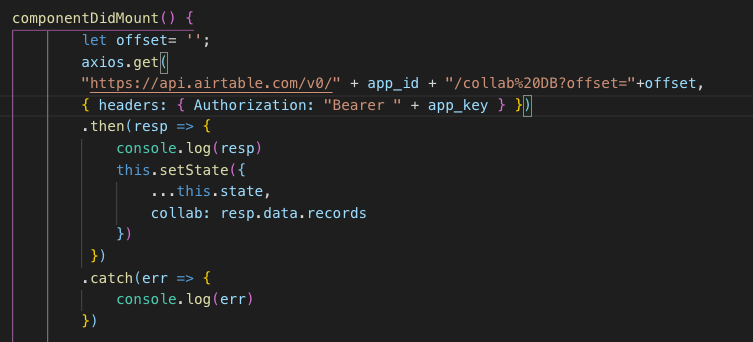I have written a little vue.js app. I need it to access more than 100 records in my table though. How do I do that?
Here is my code.var app = new Vue({
el: ‘#app’,
data: {
items: []
},
mounted: function(){
this.loadItems();
},
methods: {
loadItems: function(){
// Init variables
var self = this
var app_id = "XXXXXXXXXXXXXXXX";
var app_key = "XXXXXXXXXXXXXXX";
this.items = []
axios.get(
“https://api.airtable.com/v0/"+app_id+"/Donor Honor Roll?view=Grid%20view”,
{
headers: { Authorization: "Bearer "+app_key }
}
).then(function(response){
self.items = response.data.records
}).catch(function(error){
console.log(error)
})
}
}
})
Any help is appreciated.