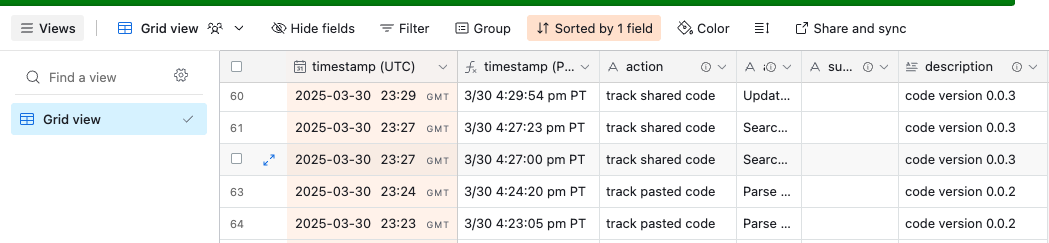Is there still no way to create reusable code in Automations?
I see this thread from 2021, with 6k+ views, which seems to have no resolution (blockchaining is possible in Scripting Apps, but not Automations). Someone must have solutions for this? Copying/pasting seems prehistoric.