I’m creating an automation to run when a record is updated like this:
"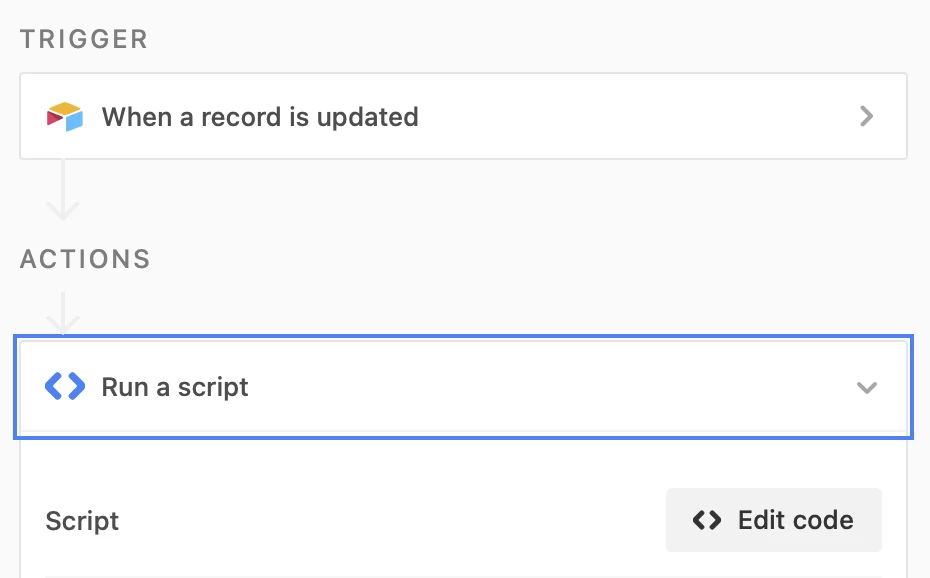
In the script, how can I get the record that was updated or its ID? So I can target only it. The example I’ve found select all records:
// Update all the records
let result = await table.selectRecordsAsync();
for (let record of result.records) {
console.log(record)
}


