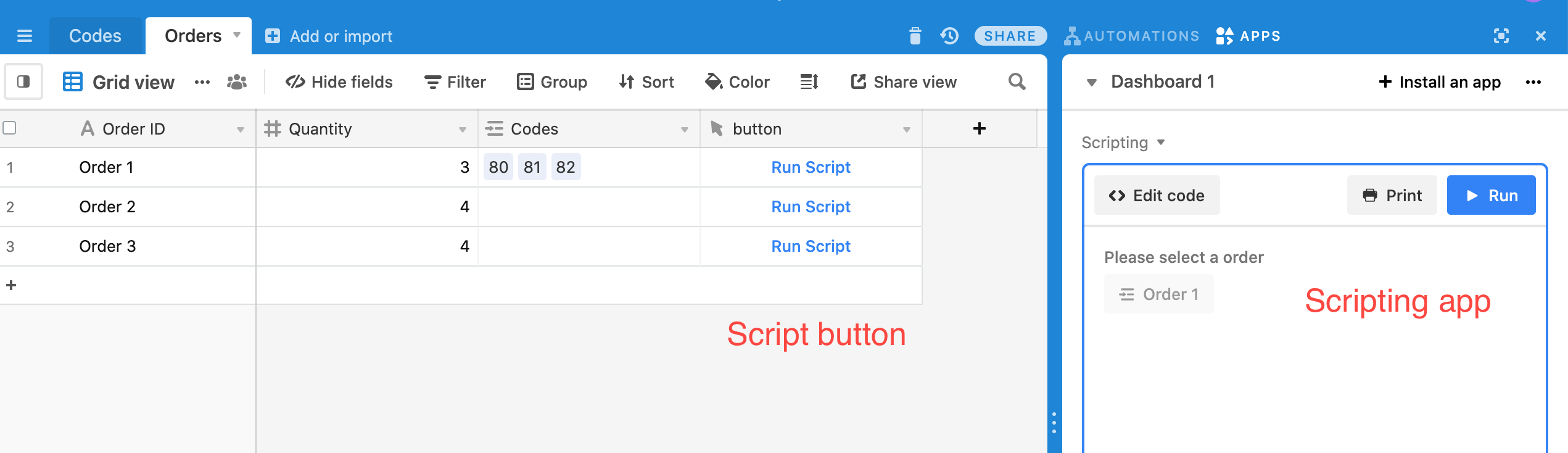Hello all,
I’m a no-code programmer (if that’s even possible) so for everything I do I look for a similar example and I copy and adapt.
I’m trying to make a script where after pressing a button the user is asked for a couple of values to be updated in that record. I’m not able to find any script example where it automatically selects the record which button was pressed, and I always see something like this:
const record = await input.recordAsync(“Pick a record”, table);
Where user has to find and choose again the record to be updated.
How can I do that? Is it possible?
Thank you!!!
Angel