Is there a way to create a new record and enter a RECORD ID inside of a linked column? I’d like to reference the ID of other tables in my new entry, but am getting this error:
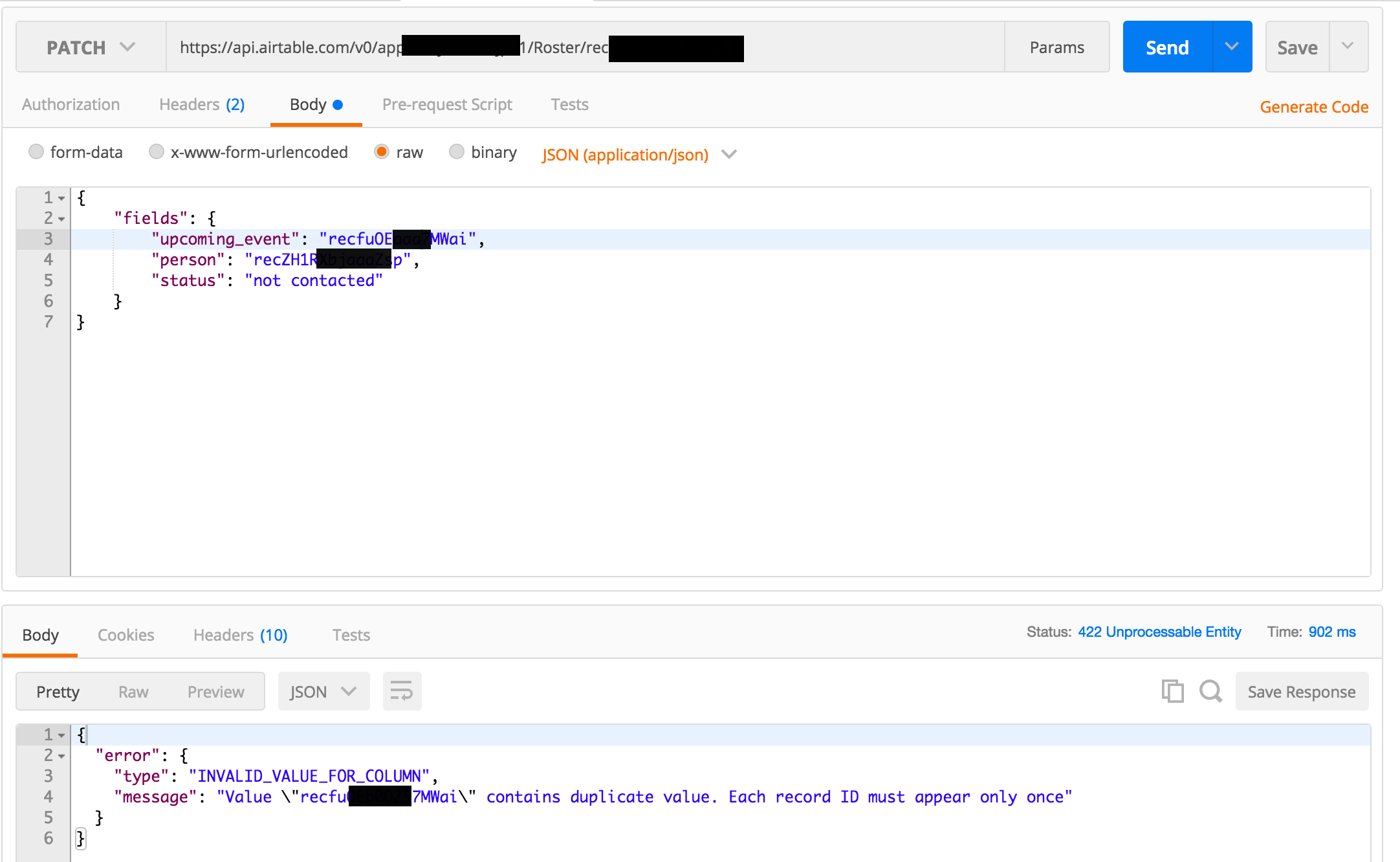
According to AirTable’s documentation: “Airtable API performs automatic data conversion from string values if typecast parameter is passed in. Automatic conversion is disabled by default to ensure data integrity, but it may be helpful for integrating with 3rd party data sources.” Will enabling this feature solve the problem?



