So I want to extract text from a picture like below
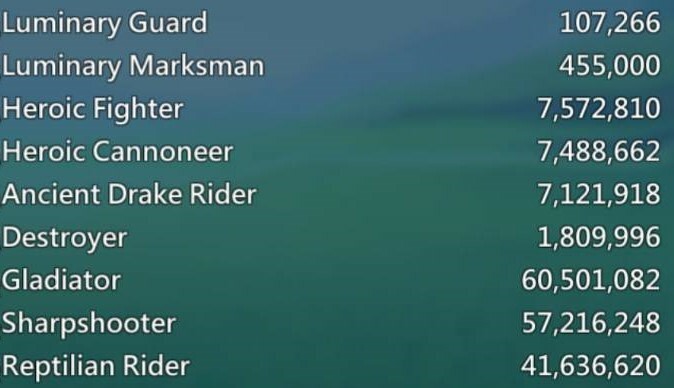
format the data to be analyzed like the Excel below.
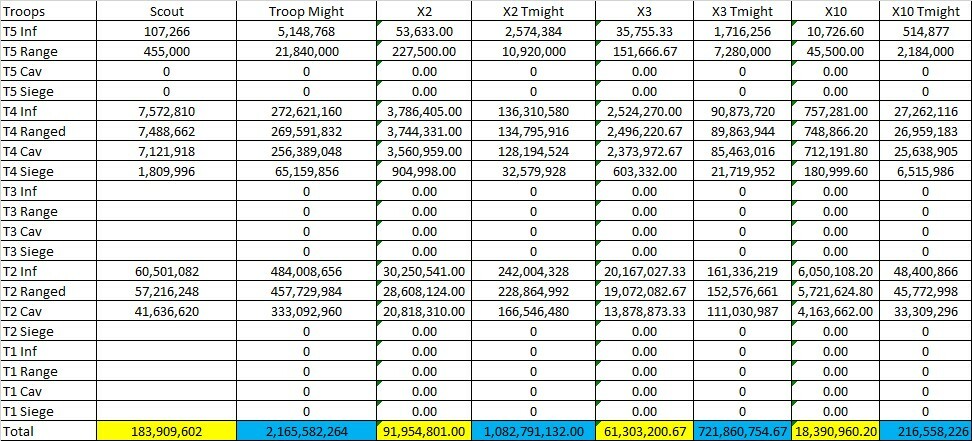
Text from Picture attachment to field
This topic has been closed for replies.
Enter your E-mail address. We'll send you an e-mail with instructions to reset your password.


