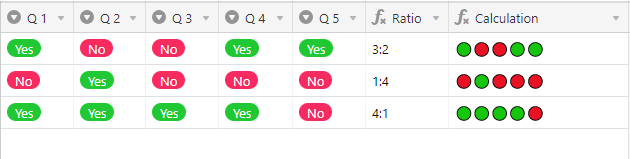I’m using a base to record survey answers. The questions are constructed in a way that all answers are Yes/No. I’m using a single select field for the answers and I want two fields that will provide the total number of “Yes” answers and the total number “No” answers for each record.
I realize I can create two additional fields for every question that will store numeric values for each answer choice and then use two SUM fields to provide a total for each type of answer, however this will result in two additional fields for every question. I’m hoping someone has an idea for a more elegant solution; most likely involving a script.