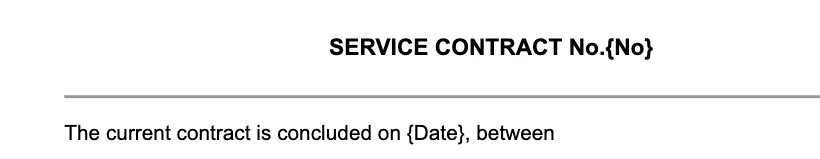Hi-
I’m trying to use Airtable to automatically fill fields in a document based on the Airtable fields. I found the perfect app that does just this, however there are NO videos from others or discussion on this. I’ve been testing this app, and it works great! Except for a date field. It seems there is a bug in the app as no matter what, if I make the Date field a text field, a single select, a linked, no matter what it just won’t pick it up. I did email the developer but wondering if anyone else has had luck with this. I do not prefer to use Zapier or a 3rd party app. I do see the option for an automation but struggling with that as well. So far this seems to be the best option if only I could figure out this date issue. The app is Word Document Auto-Fill and the developer’s site is linked to the AT site. https://airtable.com/marketplace/blkxzMlA4V5bcZh2w/word-document-auto-fill