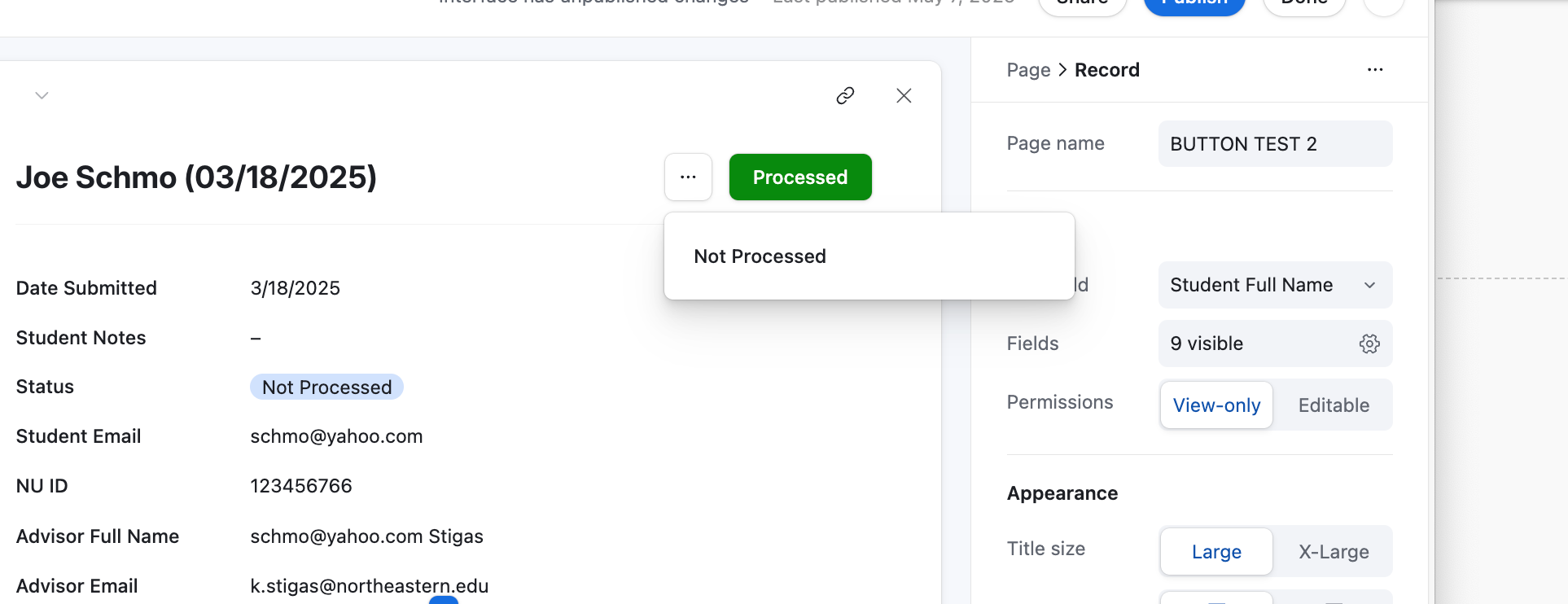Hello Airtable users! I have a seemingly simple question (with hopefully an even simpler solution). Does anyone know how to format interface buttons so they appear side by side rather than in a format like the one screenshotted below? We are in need of having two buttons (a Processed button and a Not Processed button) for our interface users, but with this default layout, the presence of the second button is obscured. Any insights from this group?
The buttons how they appear now: