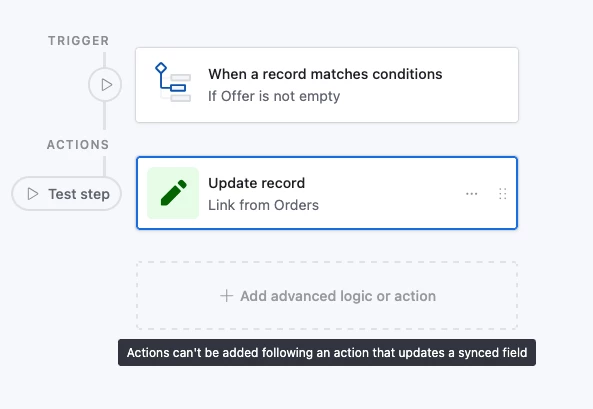Hi all, it finally happened… I have reached the maximum number of automations (50) in a base. I know there are workarounds such as syncing a table to another base and getting another 50, however this just seems crazy.
A maximum of 50 automations on an enterprise scale plan is insufficient. Has anyone managed to get AT to increase it?
I was at the Airtable London event today and a chap on stage mentioned he had 61 automations - so it must be possible, or is this just for enterprise accounts Airtable actually care about?
thanks