Great session today! I really enjoyed it! I wanted to follow-up to clarify my question and see if others have ran into the same situation and if anyone knew the solution!
So, I have an interface form with the new form builder. Within that form, I have separate groups based on what a user selects initially -
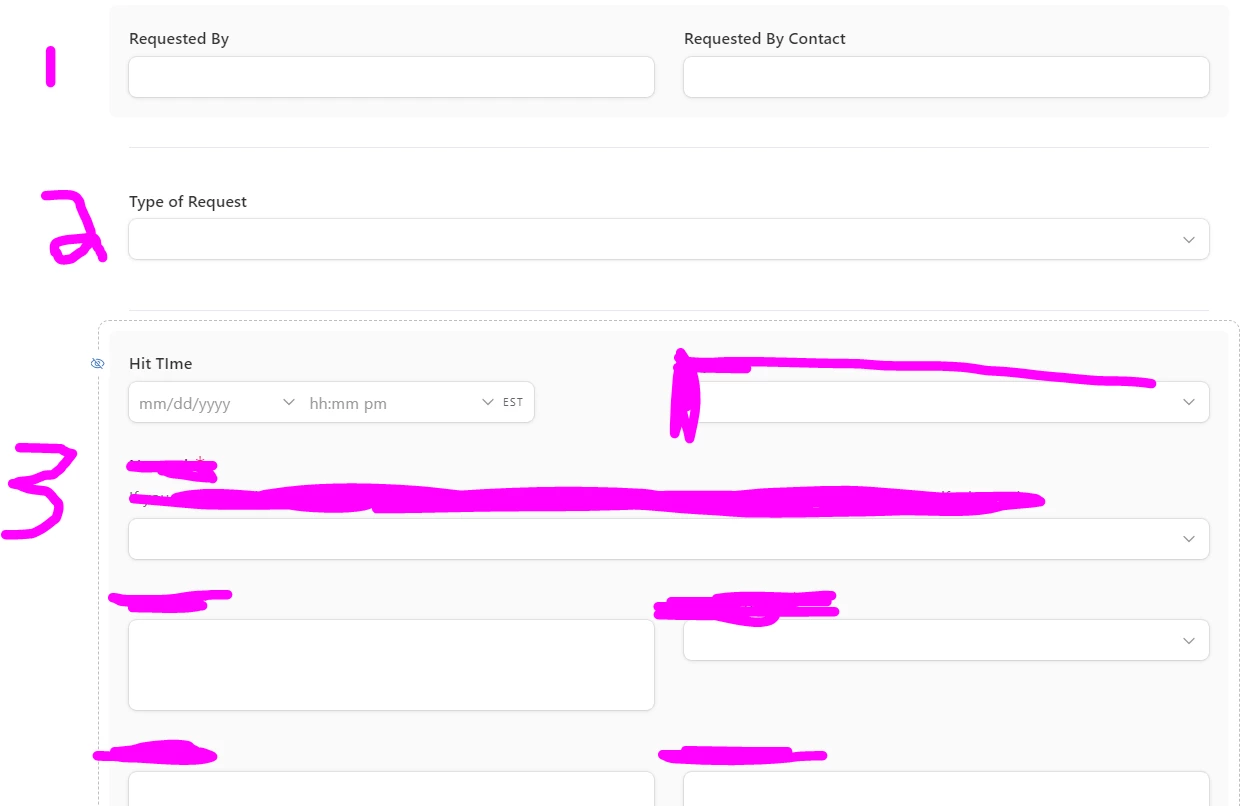
1 - User puts in base info
2 - User selects the option
3 - This group displays when a specific option is selected in 2 (So it's conditional)
My question is.. when I added a field in the group 3) (In this example "Hit Time"), I can't seem to be able to "re-add" it to another group. So say that user selects a different option for 2), but I use that one field "Hit Time" for multiple options in 2. When it is in the group, I can't use it in another group.
Is there a way to do that? Or is the current solution to only group specific fields that are not required for different conditional options. Thanks all in advance for the help!


