I have 3 columns that have data, and for any given record, only 1 of those columns will have data. I’d like a 4th column to populate the data that’s in whichever of the 3 columns has data.
Examples:
Column A = Blank, Column B = Blank, Column C = ABC, then Column D = ABC
Column A = XYZ, Column B = Blank, Column C = Blank, then Column D = XYZ
Column A = Blank, Column B = MNO, Column C = Blank, then Column D = MNO
I cannot for the life of me figure out an IF/AND or a nested IF statement(s) that will make this work.
Is this at all possible?
Here’s a snipit of my table where I’d like Interaction ID to handle what Column D in my previous explanation would have.
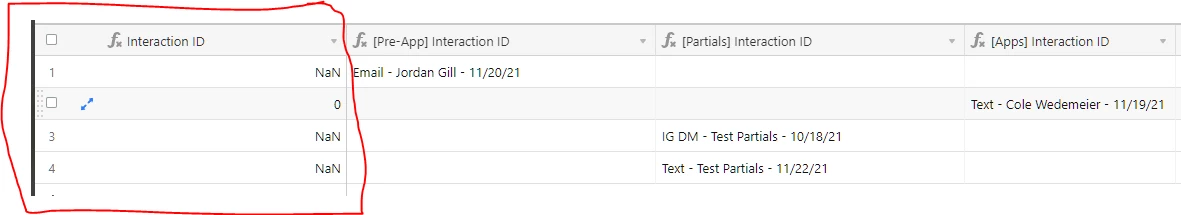
I appreciate any insight. Thank you!


