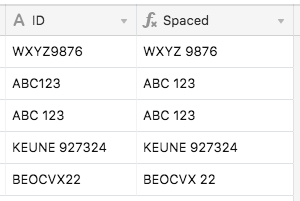I regularly pull reports from multiple systems that include product IDs. These IDs are always a series of letters followed by numbers (e.g., ABC 123, WXYZ 9876). The number of letters can vary between 3 and 6 characters and the same goes for the numbers.
The problem I’m having is that in one system, there is no space within the ID (e.g., ABC123) while in the other system, there is always a space between the letters and numbers (e.g., ABC 123). Since the number of characters can vary, I’m having trouble finding a formula that basically looks at the cell and adds a space when it finds a number. Any help is appreciated!
Update:
If it helps, this formula is what does what I’m looking for in Excel
=TRIM(REPLACE(A2,MIN(FIND({1,2,3,4,5,6,7,8,9,0},A2&“1234567890”)),0," "))
TRIM, REPLACE, and FIND all exist in Airtable but I’m not sure how to use FIND to search for any combination of items (e.g., 1 OR 2 OR 3…) like you can in the above Excel formula.