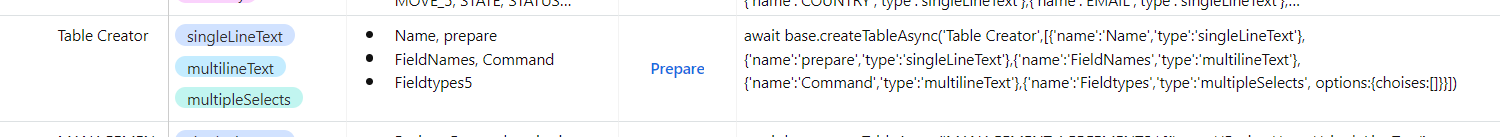If I make multiple selections from a dropdown list is there a way to associate each of those selections with a specific selection from a different multiple selection field? Using the existing Product Catalog template as an example it is easy to understand what my issue is..... If I choose two+ items from the multiple select "Materials" field (ex. "Light Wood" & "Metal"), then choose one or more colors from the multiple select "Color" field (ex. "white" "brown" "black") I have no way of knowing which color is associated with which material. Is there a way to differentiate between having a "Light Wood" in "white" "brown" and "Metal" in "brown" "black" "white"?
Associating multiple select field with subsequent specific multiple select fields
 +1
+1This topic has been closed for replies.
Enter your E-mail address. We'll send you an e-mail with instructions to reset your password.