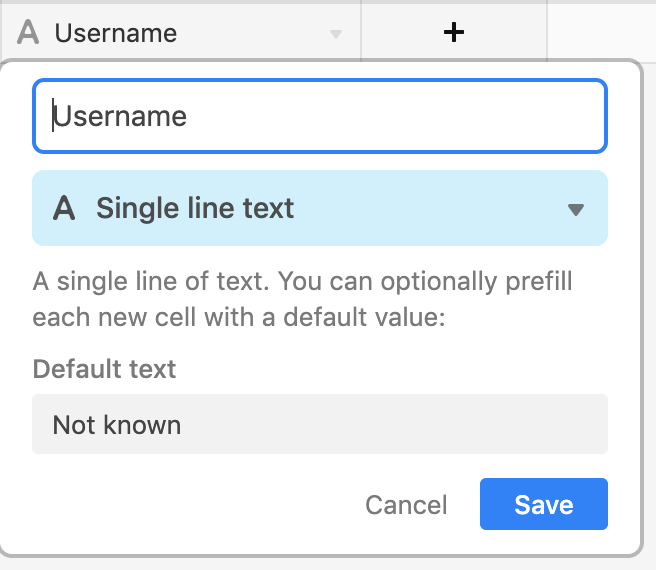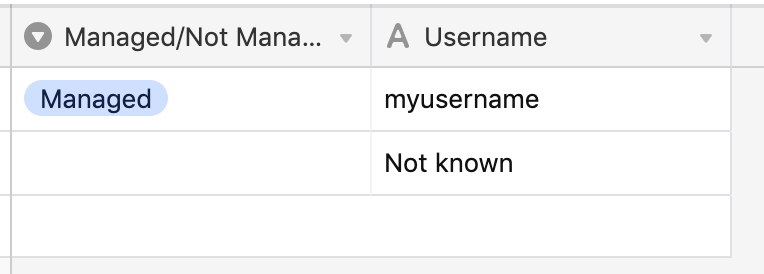Hi - new to Airtable. I have a small web design agency and we manage hosting for some of our clients but not all.
Consequently I have a ‘Hosting’ field with 2 just two options, ‘Managed’ and ‘Not Managed’
I then have username and password fields.
When ‘Not Managed’ is selected in the Hosting field, I would like the Username and Password fields to be auto-populated with ‘not known’ rather than fill this in manually every time or left empty. When ‘Managed’ is selected there should be no action so we can fill in username/password manually. Can this be done?