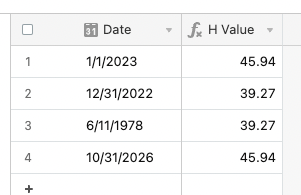Hi
I'm looking to create a new field or to modify an existent one.
As of 2022, this formula was okay but in 2023, the value for H sould now be 45.94 instead of 39.27 .
Because we don't want it to have an impact on our reports and on our Page Designer, we need to add a condition that if the event took place in 2022, H = 39.27 and if the event took place after december 31th 2022, H= 45.94.
Could someone help me? I've been trying different things but it seems that I always forget something. Thanks a lot !