Hello,
I’m relatively new to Airtable, so I have a question if something I’m doing can be improved:
I have a base where I am counting the number of checked boxes (so far so good)
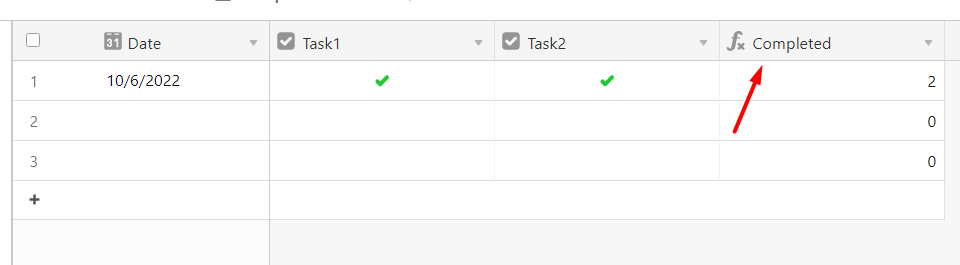
However, I will create a large number of bases where the task name varies and won’t be a simple Task1 etc.
Is there a way to count the no. of checked boxes without referencing the Task1, but something along the lines of referencing the cells (like in excel)
This way I can just duplicate the base and change the “task” name for each base as needed, without needing to change the formula all the time. But the formula would work regardless of what the task name is.
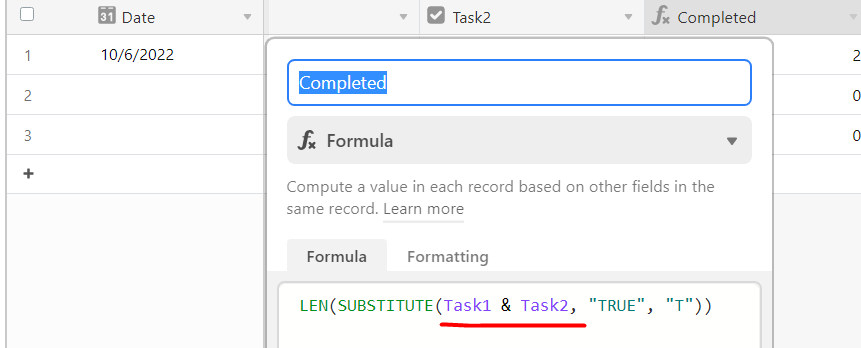
Thanks!


