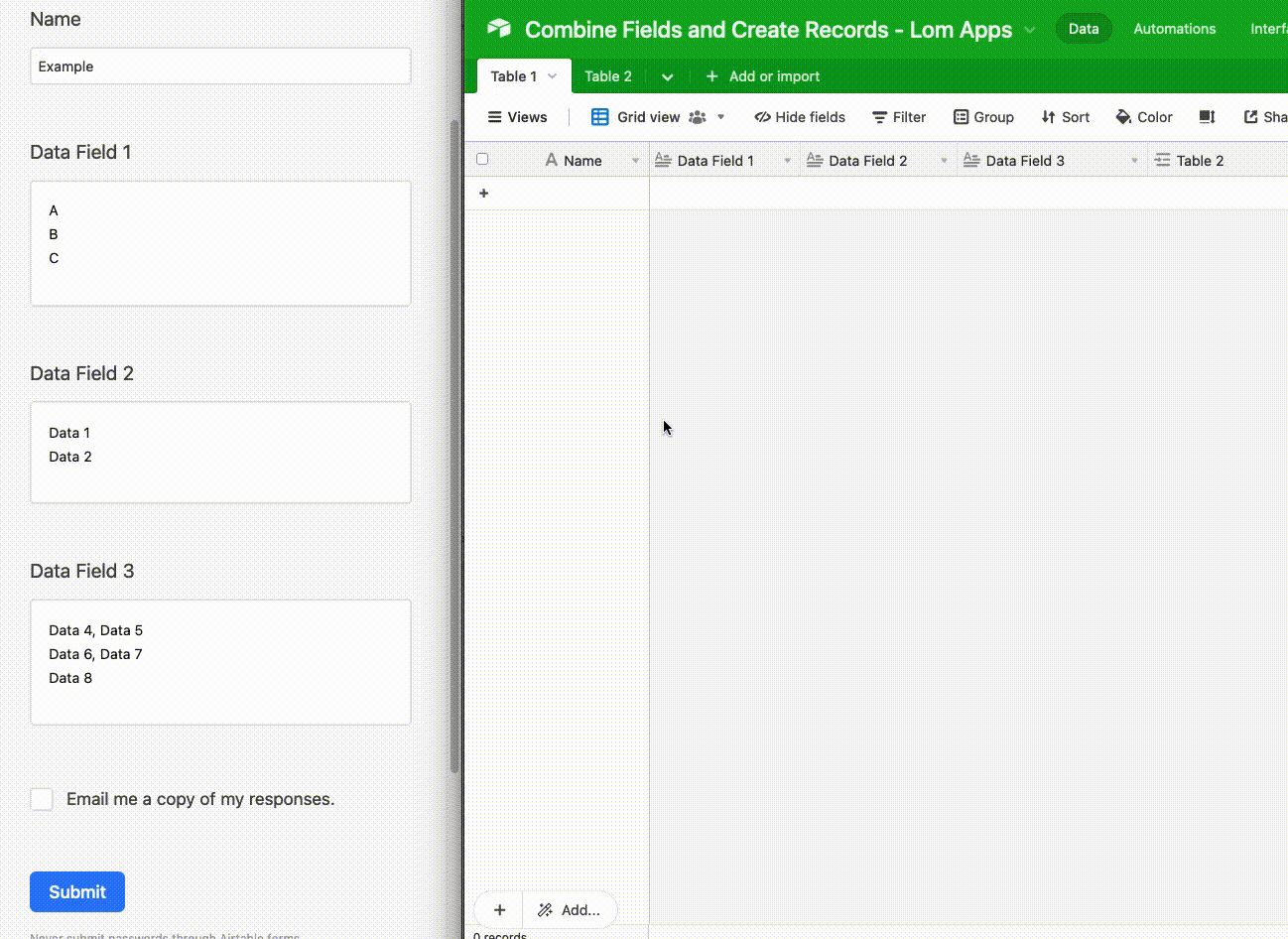So in my data column A is a created time date, column B has many lots, and column C has a birth date corresponding to each lot, so if column B is: 'LotA, LotB, LotC' then column C is, let's say, would be '03/28, 03/29, 03/30'.
How can I add another column containing the Age where I get the following values '2, 1, 0' which is the result of the difference between the created date and the birth date for each different lot?