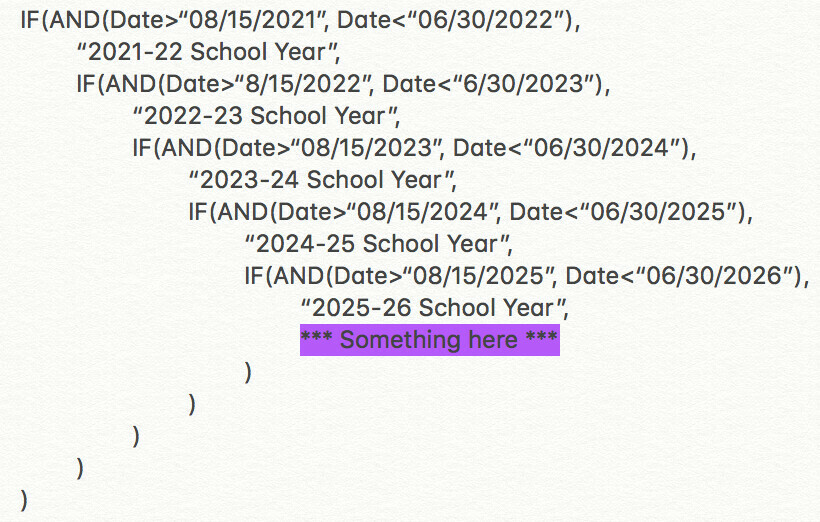Hi @Kim_Ferar (and @Williams_Innovations),
You are using hard-coded dates in your formula, which means you will have to continually update this formula in the future for it to work properly (wishing you many happy years of teaching and organizing your materials in Airtable :slightly_smiling_face: ).
Here’s a variation of your formula that distills the mathematical principle out of the hard-coded dates, so that the formula will work with any date, not just through 2026.
IF(
OR(
MONTH(Date) > 8,
AND(
MONTH(Date) = 8,
DAY(Date) > 15
)
),
YEAR(Date) & '-' & RIGHT((YEAR(Date) + 1)&'', 2) & ' School Year',
IF(
MONTH(Date) > 6,
'',
YEAR(Date) - 1 & '-' & RIGHT(YEAR(Date)&'', 2) & ' School Year'
)
)
The logic parts of this should be straightforward, I think – the only tricky thing I did in this formula, that I’d like to point out, is the use of &'' at the end of each YEAR() function inside the RIGHT() functions. That use of &'' is just there to coerce the number that the YEAR() function returns into behaving like a string instead, so that the RIGHT() function can trim off all but the last two characters of the string.