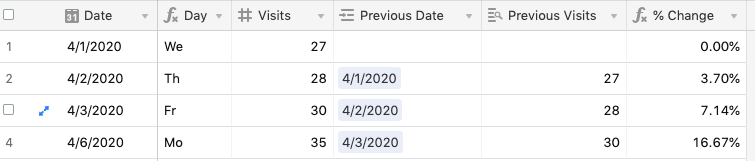Hello, I’m also new to Airtable. I’m wrestling with one thing that is very easy in Excel (or Google Sheets), but I haven’t be able to find how it can be implemented in Airtable.
I’ve created a Table. I add a record ever day to track the number of occurrences such as: Visitors to an establishment.
Date Day Visits % Change
23.3. Mo 27 NA
25.3. Tu 28 = (28/27)-1 (in formula in Excel (C2/C1) - 1
26.3. We 30 = (30/28)-1 (in formula in Excel (C3/C2) - 1
27.3 Th 35 = (35/30)-1 (in formula in Excel (C4/C3) - 1
etc
Where the % Change Column (or Field in Airtable speak) is, of course, calculated by a Formula.
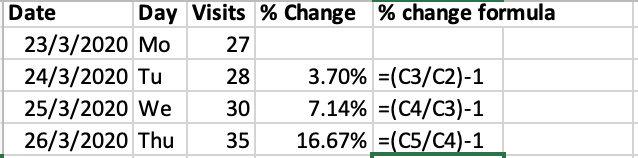
How can I achieve this with Airtable?
Any help would be very much appreciated.
Peter