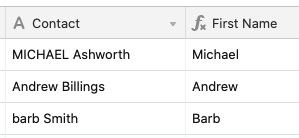I have a ‘Contact’ field with a value as follows
MICHAEL Ashworth
I have a formula field that I want to say the following:
Hi Michael,
Are you ready for something exciting… (etc.)
How can I get only the first name (remove everything after the space) - and then capitalise only the first letter.
Thank you!