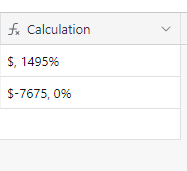Hi there,
I want to have a column which displays two bits of data. Those are a cumulative $ amount and below that a cumulative % amount. I have these two lookup fields separately however need to combine them into one field column. Any help would be greatly appreciated,
Bart