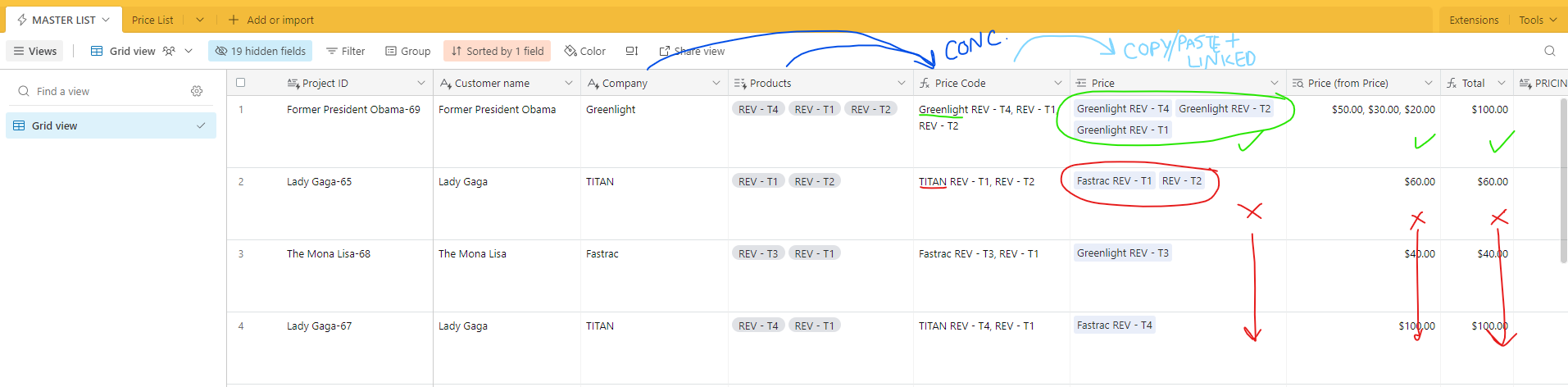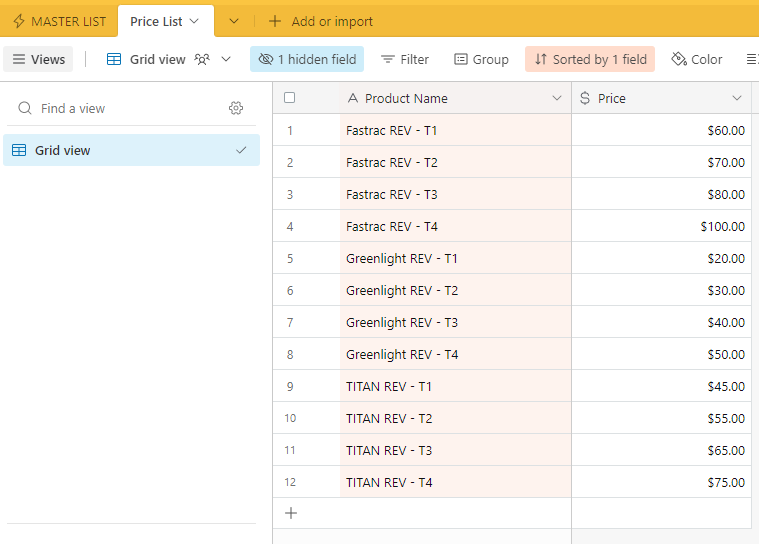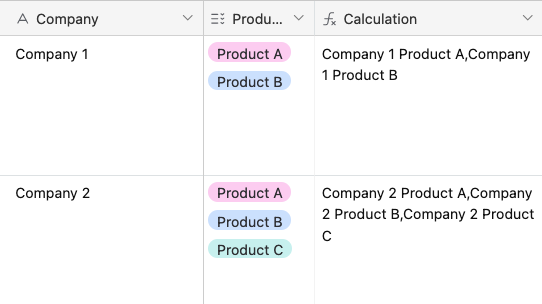If you look at my attached images below, I'm struggling with the CONCATENATE function. I want to add the COMPANY as a prefix to each of the multiple items listed in the PRODUCTS column, but concatenate only adds it as prefix to the first item.
I am doing this so that it will reference a price list. We offer the same products to each company, but each company has a different set of prices.
I was going to figure out how to automate the copy/paste from PRICE CODE to PRICE, but I couldn't even figure out how to get the price code in the correct format. Thanks in advance for any help!