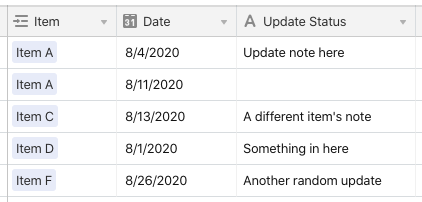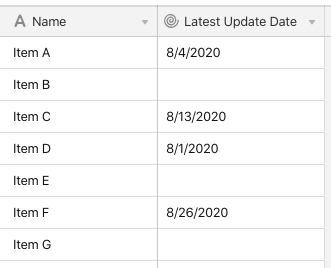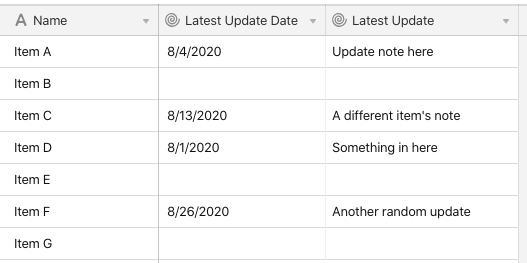Hey Everyone:
I have a form that takes multiple inputs such as Date/ Status/ Update String. They all link to another table where I can see the most recent update per item. So as my team updates items from week to week I have a view of the most recent.
The issue is that not each input updates from week to week. So I want to use a conditional formula in my form table that will see if the input Update Status is blank and if it is then take the previous update that was not blank.
Having a hard time figuring this one out.
I hate that forms if left blank blow out a record that was there. I should be able to conditionally control those by saying if no response keep previous.