Hello guys,
I am an extreme beginner,
I have my data as a date in the incorrect format, I'm looking to auto-convert each figure into a specific "date" category.
Can someone please explain how to do so?
Thank you so much in advance
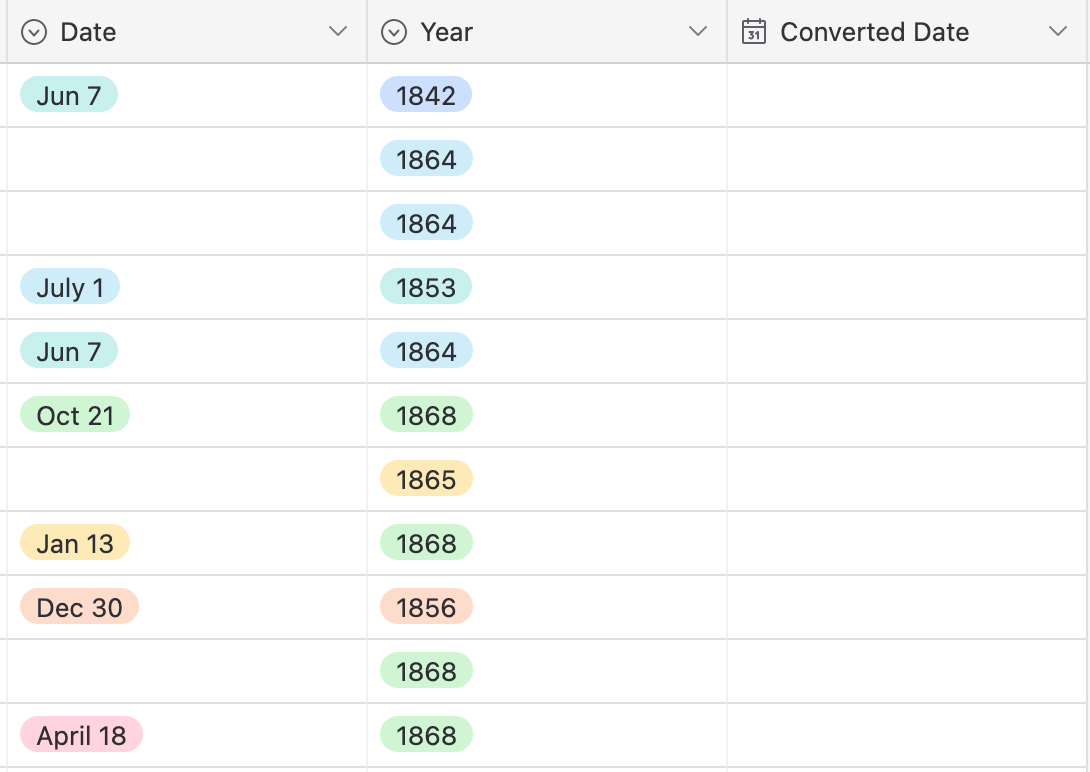
 +3
+3Hello guys,
I am an extreme beginner,
I have my data as a date in the incorrect format, I'm looking to auto-convert each figure into a specific "date" category.
Can someone please explain how to do so?
Thank you so much in advance
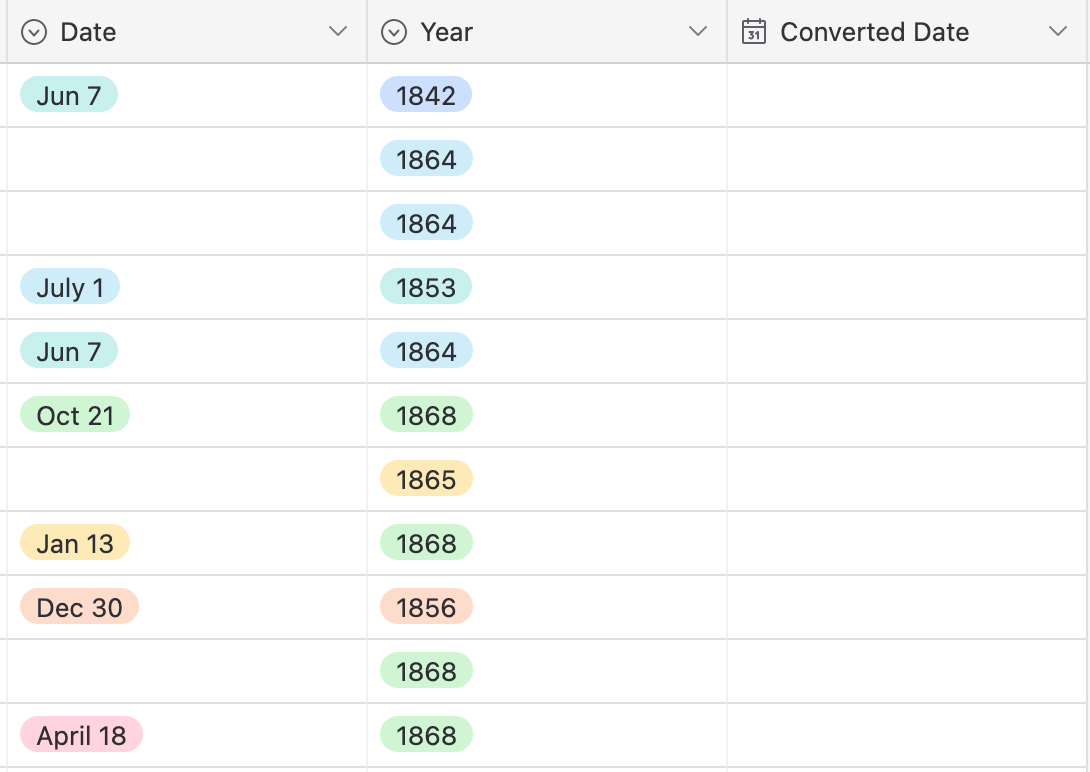
Best answer by TheTimeSavingCo
You'll need to use a formual field with `DATETIME_PARSE()` and the correct format specifiers.
Here's something to start you off:
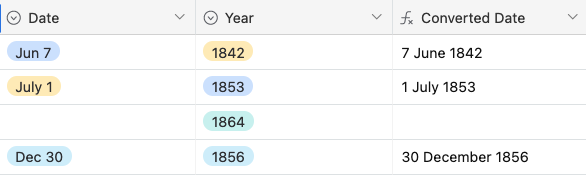
Formula:
IF(
AND(
Date, Year
),
DATETIME_PARSE(
Date & " " & Year,
"MMM D YYYY"
)
)Enter your E-mail address. We'll send you an e-mail with instructions to reset your password.