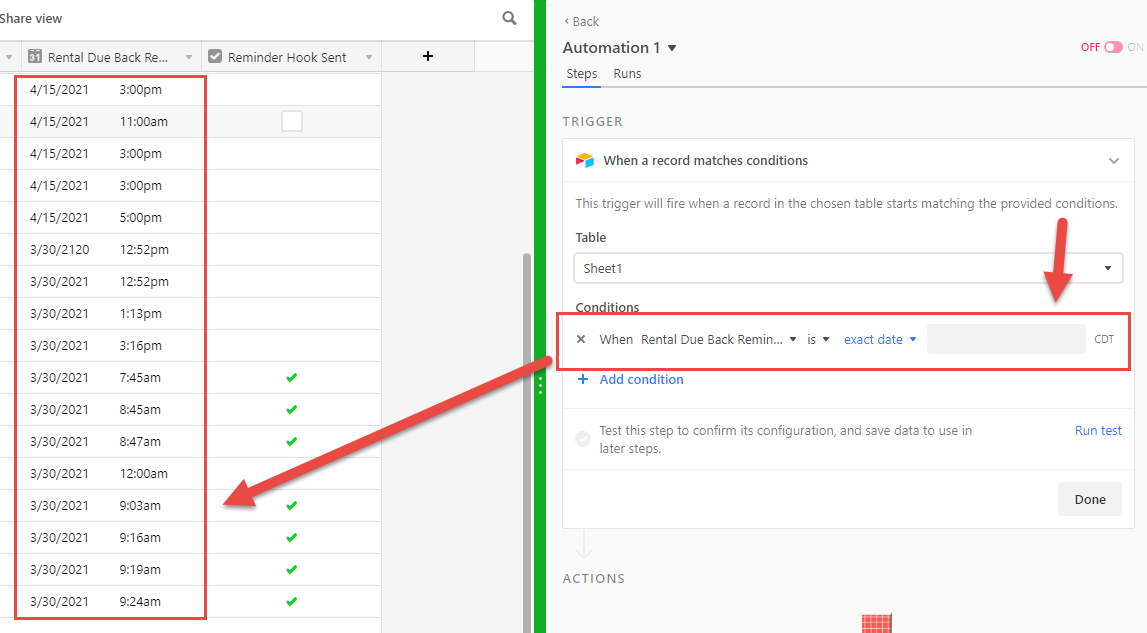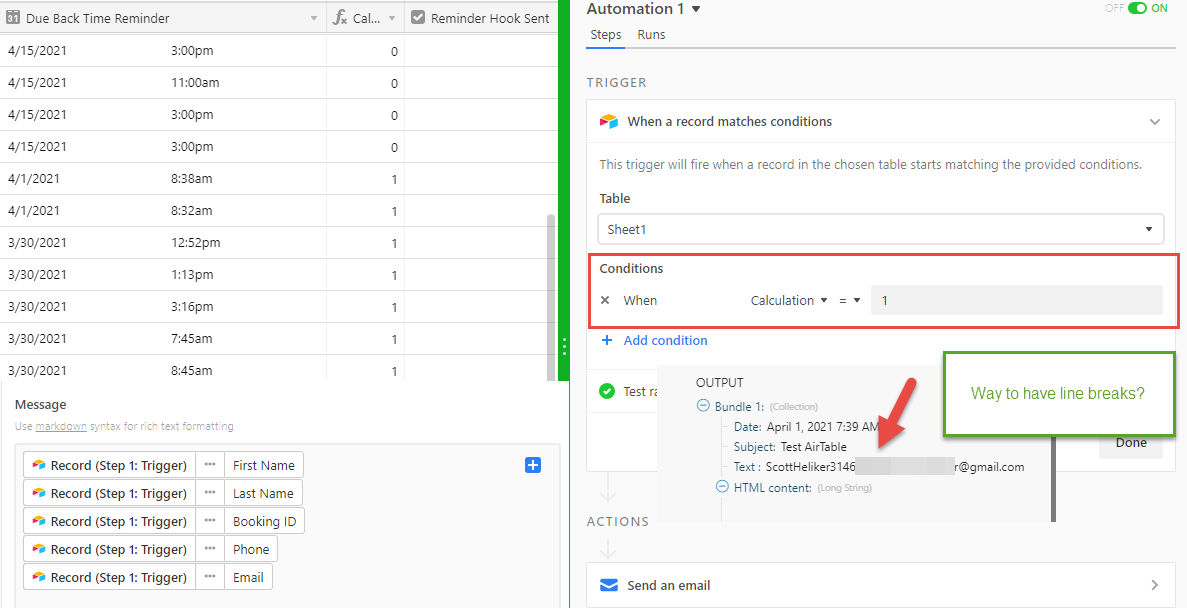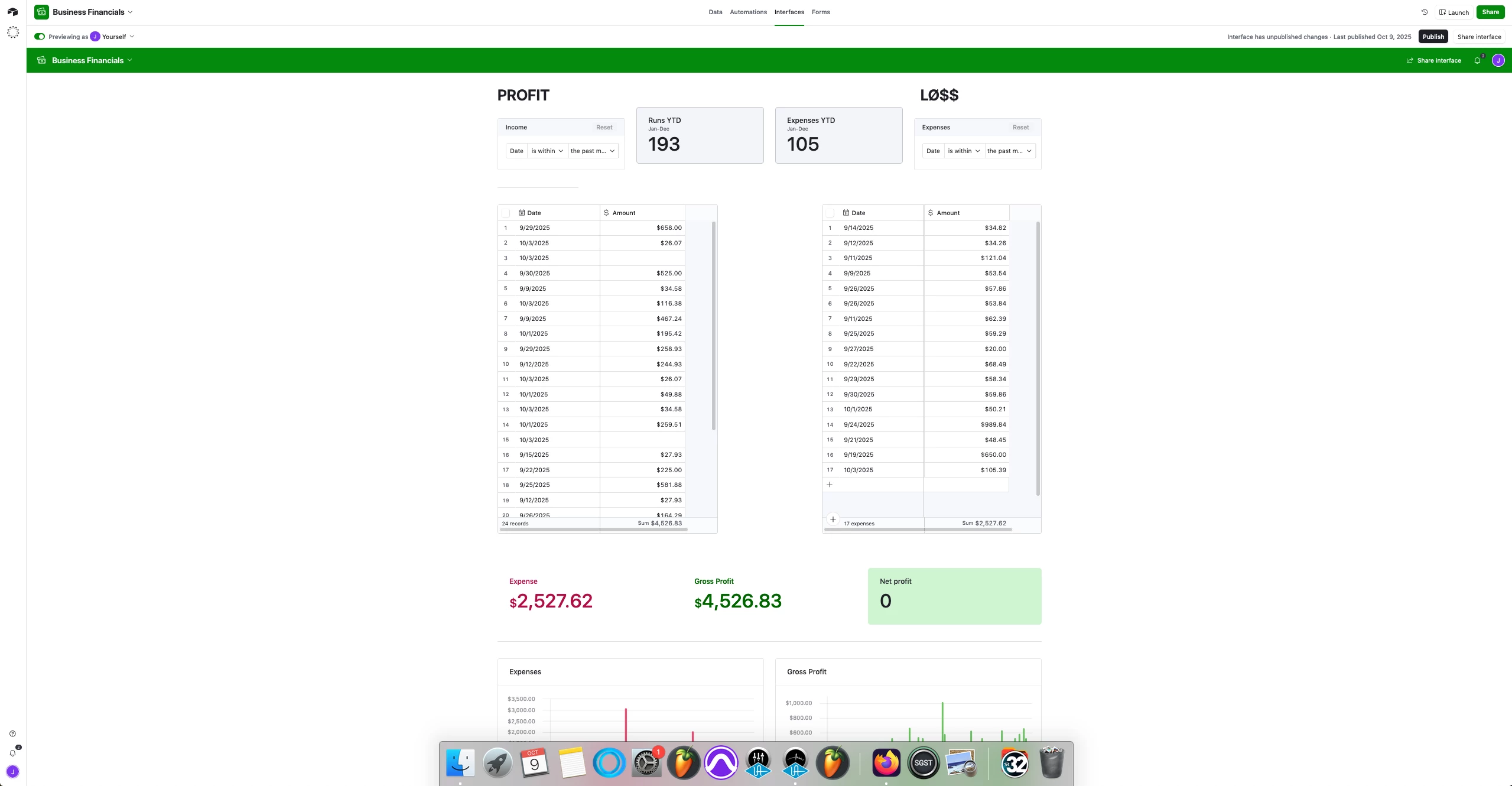I am looking to set up an automation based on when my date and time field are NOW
Does not look like the automations date filter allows for NOW or takes formula code on it so how could I use a calculation field to look for any date that is now then tick a box or mark another field as True so that I can then base my automation filter off a column marked True?
Not sure of the code that when time is NOW mark this fields as True etc…?
Tried this but now working
IF({Due Back Time Reminder} = NOW(), “True”, “False”)