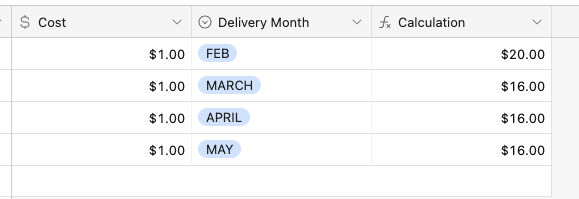Hi All,
Apologies if this is a question already answered. I want to create a IF formula that reads for a single select sell and alters a formula dependant on what the single select field says.
For example- where Delivery Month is my single select cell
=IF(OR(Delivery Month = "MARCH",Delivery Month = "APRIL",Delivery Month = "MAY"), (Cost*2*4)+8), IF(Delivery Month = "FEB", (Cost*2*6)+8, ))
When i place above in, the cell accepts it, but no calculation is done and cell is left blank. I am unsure why as i have checked spelling and spaces in my single select cell
Thanks in advance for your help