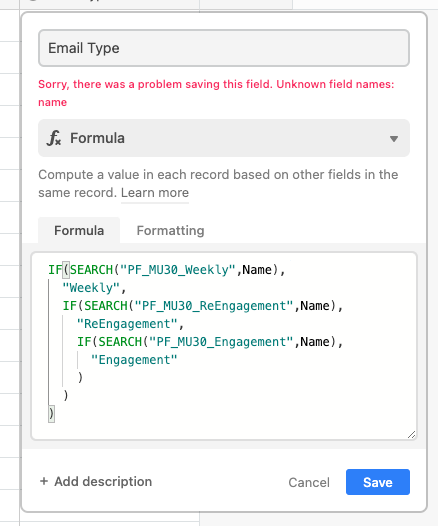Hello!
I would like to create groups based on a “contains” value in a text field. Since this is not an available option, I think I am going to need to use a formula to create a field that I can group by.
Objective: Create a conditional formula that will select a drop-down based on conditions.
Sample Data:
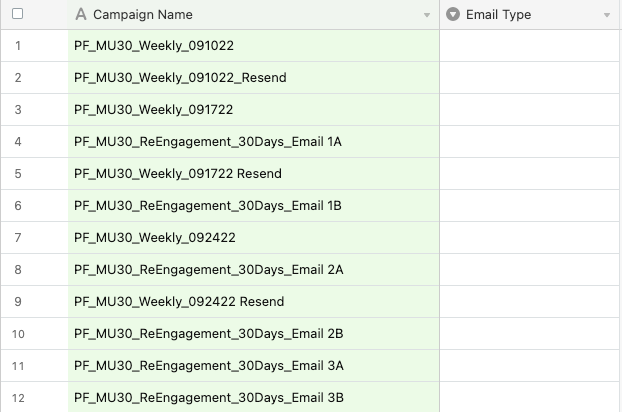
What I would like to happen:
If Campaign Name contains “PF_MU30_Weekly” Change Email Type to “Weekly”
If Campaign Name contains “PF_MU30_ReEngagement” change Email Type to “ReEngagement”
If Campaign Name contains “PF_MU30_Engagement” change Email Type to “Engagement”
From here then I can group by the Email Type field.
Thank you for your help!