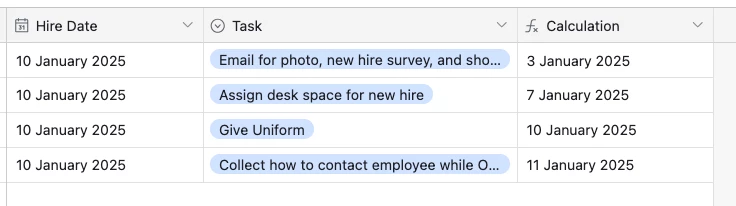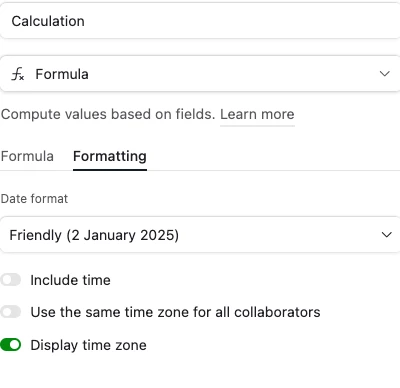Hello!
I am wanting to add a DATEADD formula to my base to set deadlines for different tasks based on a hiring date. I've done this in a previous base, but have since lost access. Can someone help me with the formula I need?
For reference, some of the formulas I need help with are:
Task: Email for photo, new hire survey, and short bio of new hire (-7 days before Hire Date)
Task: Assign desk space for new hire (-3 days before Hire Date)
Task: Give Uniform (on Hire Date)
Task: Collect how to contact employee while OOO (1 day after Hire Date)
This is my current formula:
IF({Task} = "Email for photo, new hire survey, and short bio of new hire", DATEADD({Hire Date}, -7, 'DAYS'))
When I add another {task} = ..... , it changes the format of the first deadline from a date to T00:000:00.OOOZ and then the next task's deadline just shows up as "true." When I reopen the formula, it looks like it changes itself from