I am having trouble with a formula. I need to bring back an exact minute time but cannot figure out how to make it read the minutes in this equation. Can someone help?
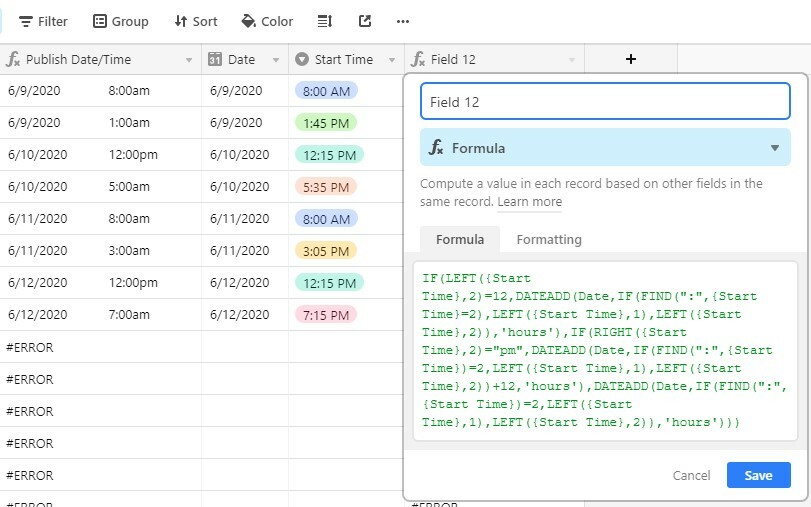
I am having trouble with a formula. I need to bring back an exact minute time but cannot figure out how to make it read the minutes in this equation. Can someone help?
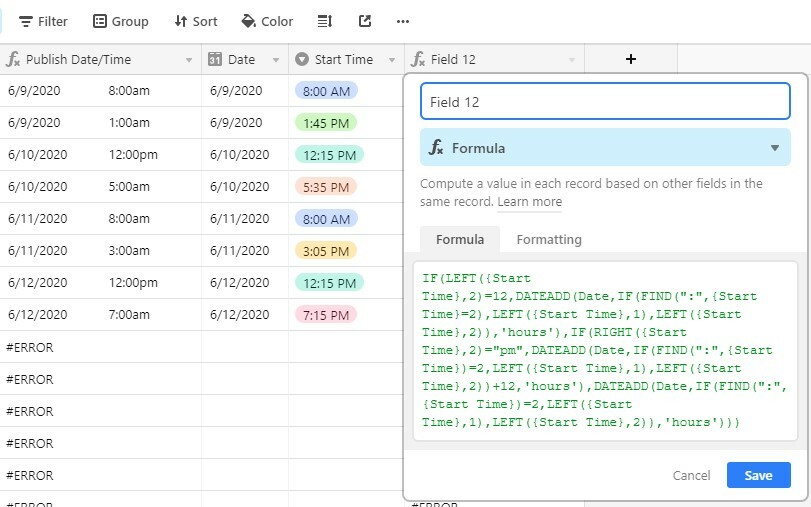
Best answer by ScottWorld
I was trying to bring the date column and start time column together in a formula where it returned the exact dates and times in a single column that I had input into two. It is quicker to input data in times and dates in separate columns that to have to stop and use the calendar input buttons. But I found a solution from another user on another platform that worked. Here is the formula he provided. Thanks!
DATEADD(DATETIME_PARSE(CONCATENATE({Date}," ",{Start Time}),“YYYY-M-D h:mma”)
So much easier than the nested IF statements I was trying to use. Thank you for your quick responses today. I am sure I will have more questions for you as I learn more about this fantastic Airtable world. It had opened up a whole new set of possibilities for me and my company. Thanks
You’re welcome!
That formula actually isn’t correct — you’ll want to remove the DATEADD function, since you’re not adding anything.
This is the formula that you will want to use, and I also removed CONCATENATE as well to make it even easier to read:
DATETIME_PARSE((Date & " " & {Start Time}),"YYYY-M-D h:mma")
Hope this helps! If this answers your question, could you please mark this comment as the solution to your question? This will help other people who have a similar question. :slightly_smiling_face:
Enter your E-mail address. We'll send you an e-mail with instructions to reset your password.