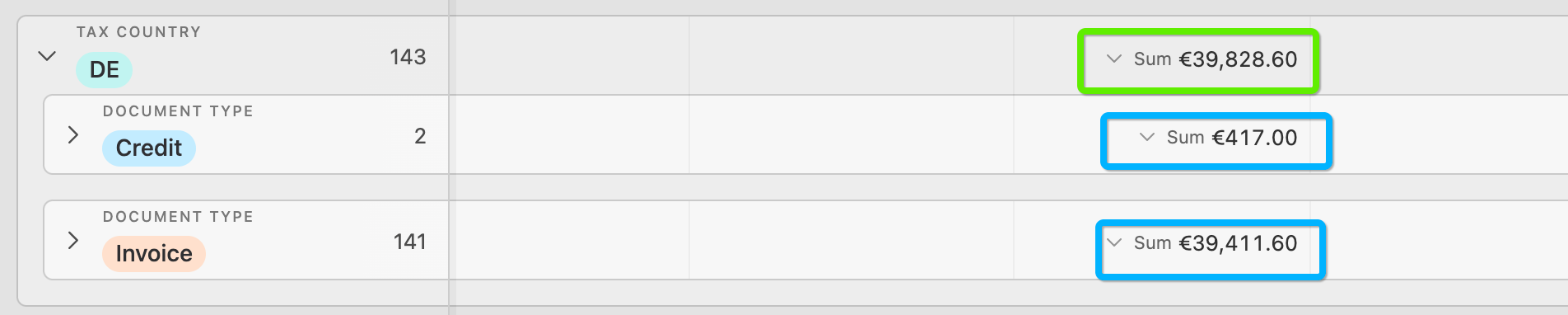Good Day,
We added a CSV file with all our invoice amounts, and we have also added a CSV with all our credit notes.
Is there a formula that will automatically deduct the credit note amount from the invoice amount based on the Document Type column?
So I need a formula that will automatically deduct the credit note amount from the invoice amount based on the document type that they are.
Screenshots are attached to show what it looks like when we import it.


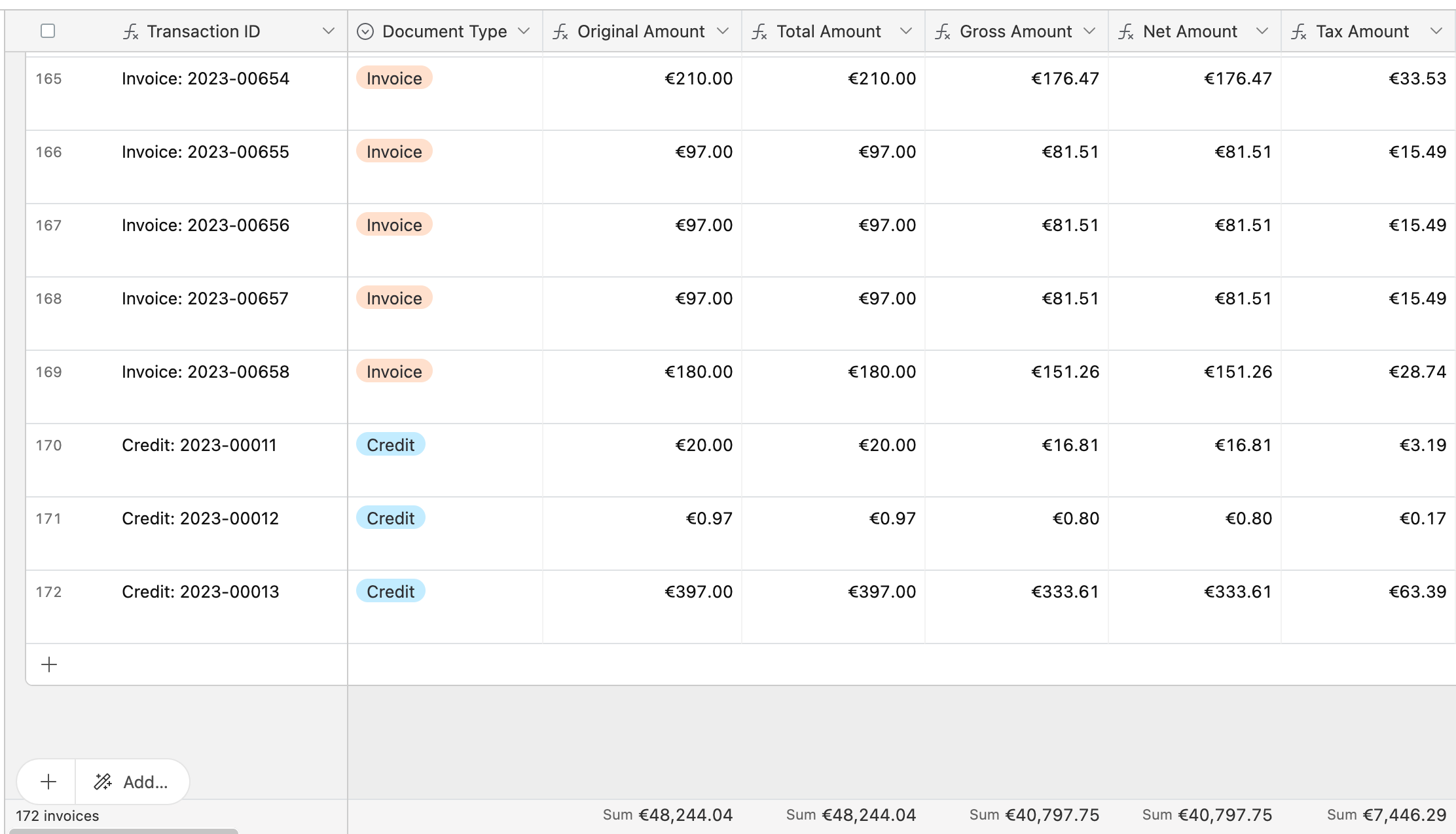 Hi Rupert, thank you so much for your response. I tried the formula, but it does not work, so I am adding more information.
Hi Rupert, thank you so much for your response. I tried the formula, but it does not work, so I am adding more information.