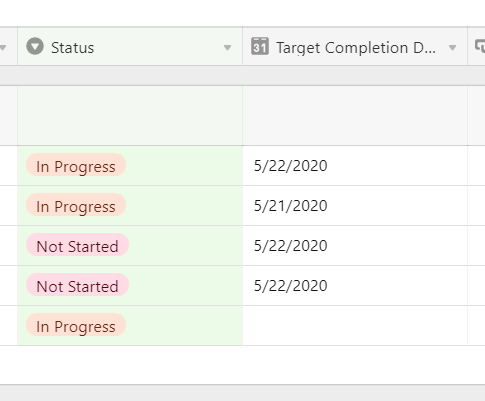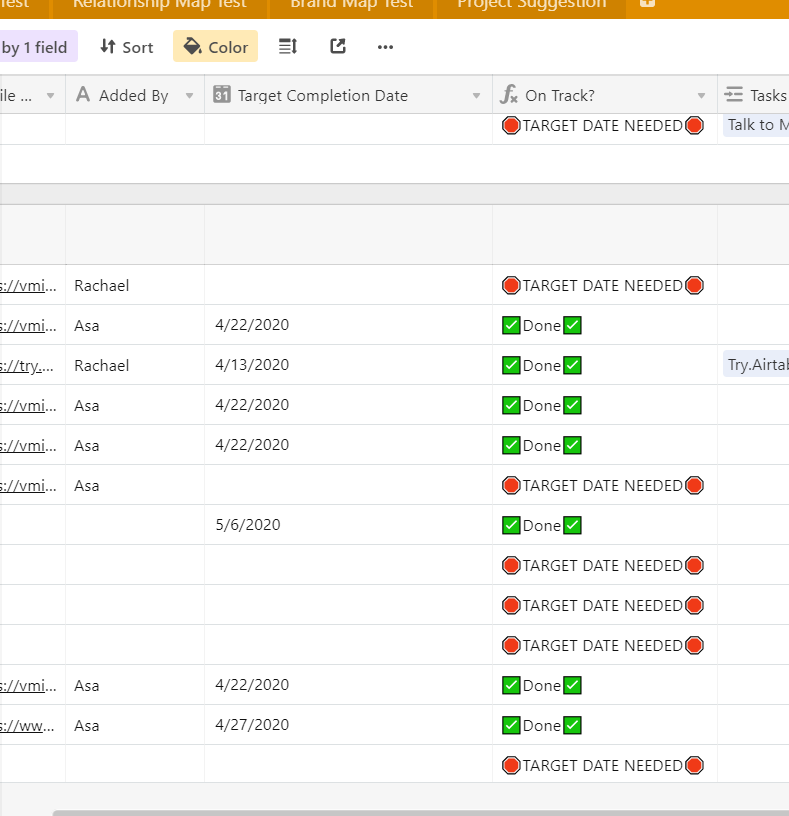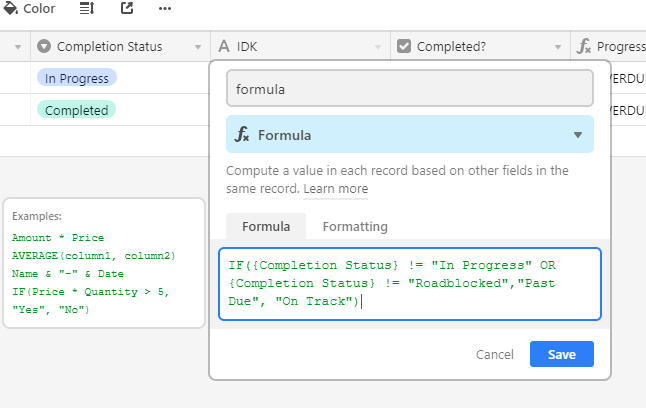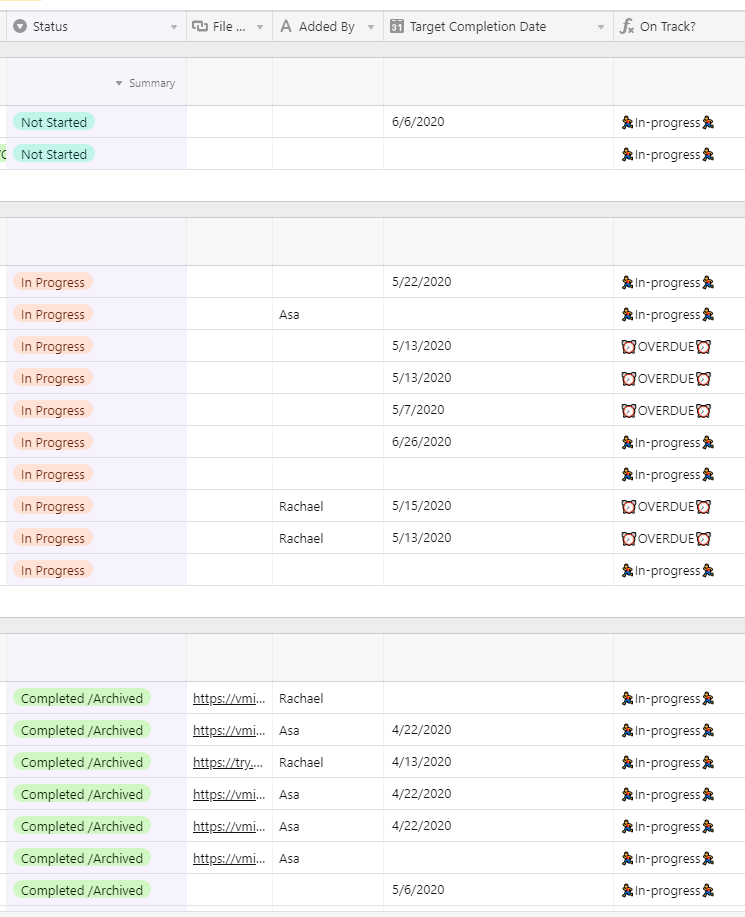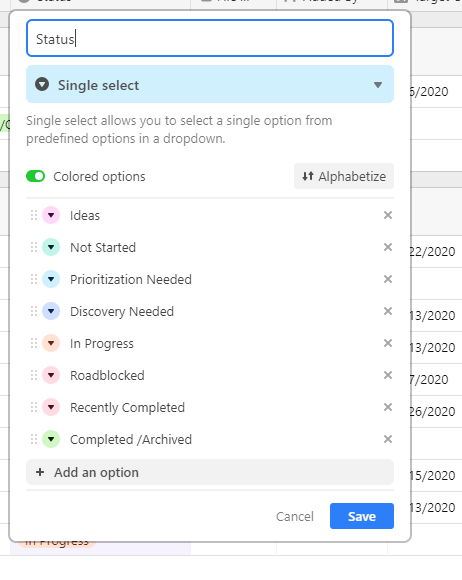Thank you!! It’s almost there. The “TARGET DATE NEEDED” worked perfectly. However, you’ll see in the Completed / Archived status (Recently Completed status not shown) that TARGET DATE NEEDED still appears. I would like to have the “On Track?” field read “ :white_check_mark: Done:white_check_mark:” if it’s in the Recently Completed or Completed/Archived status, regardless of if the Target Completion Date field is empty.
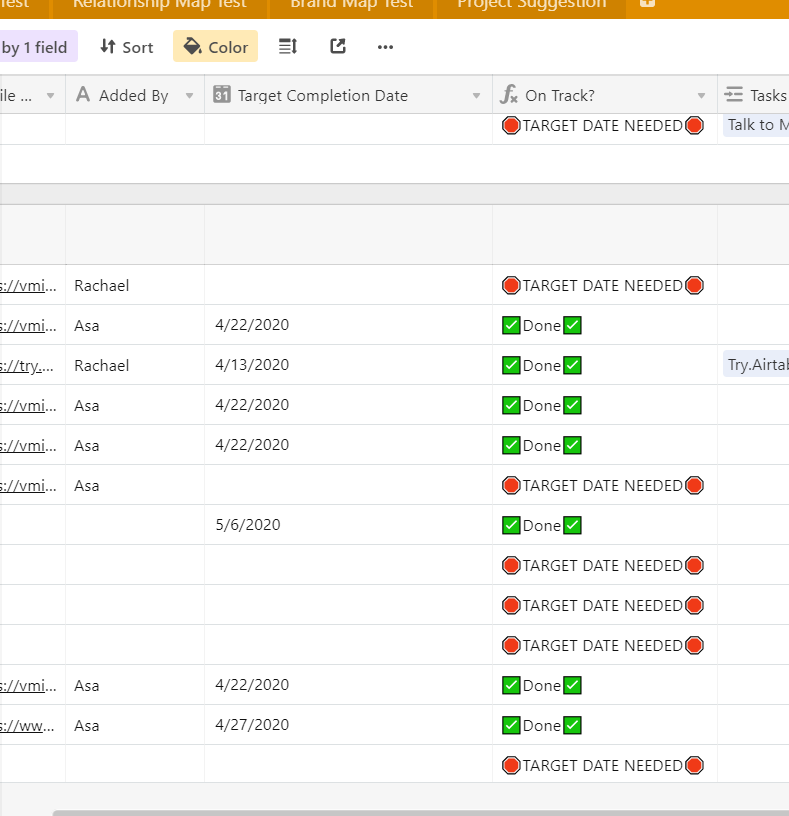
Here’s how I have the code written
IF({Target Completion Date} = BLANK(),“ :stop_sign: TARGET DATE NEEDED:stop_sign:”,IF(OR({Status} = “Recently Completed”,{Status} = “Completed /Archived”), “ :white_check_mark: Done:white_check_mark:”, IF(AND(OR({Status} = “In Progress”,{Status} = “Roadblocked”),IS_BEFORE({Target Completion Date}, TODAY())),“ :alarm_clock: OVERDUE:alarm_clock:”,“ :running_man: ♂In-progress:running_man:♂”)))
Let’s try this:
IF(
OR(
{Status} = "Recently Completed",
{Status} = "Completed/Archived"
),
"✅Done✅",
IF(
{Target Completion Date} = BLANK(),
"🛑TARGET DATE NEEDED🛑",
IF(
AND(
OR(
{Status} = "In Progress",
{Status} = "Roadblocked"
),
IS_BEFORE({Target Completion Date}, TODAY())
),
"⏰OVERDUE⏰",
"🏃♂️In-progress🏃♂️"
)
)
)
I just swapped the positions of the "✅Done✅" and "🛑TARGET DATE NEEDED🛑" conditional blocks, so that "✅Done✅" takes precedence.