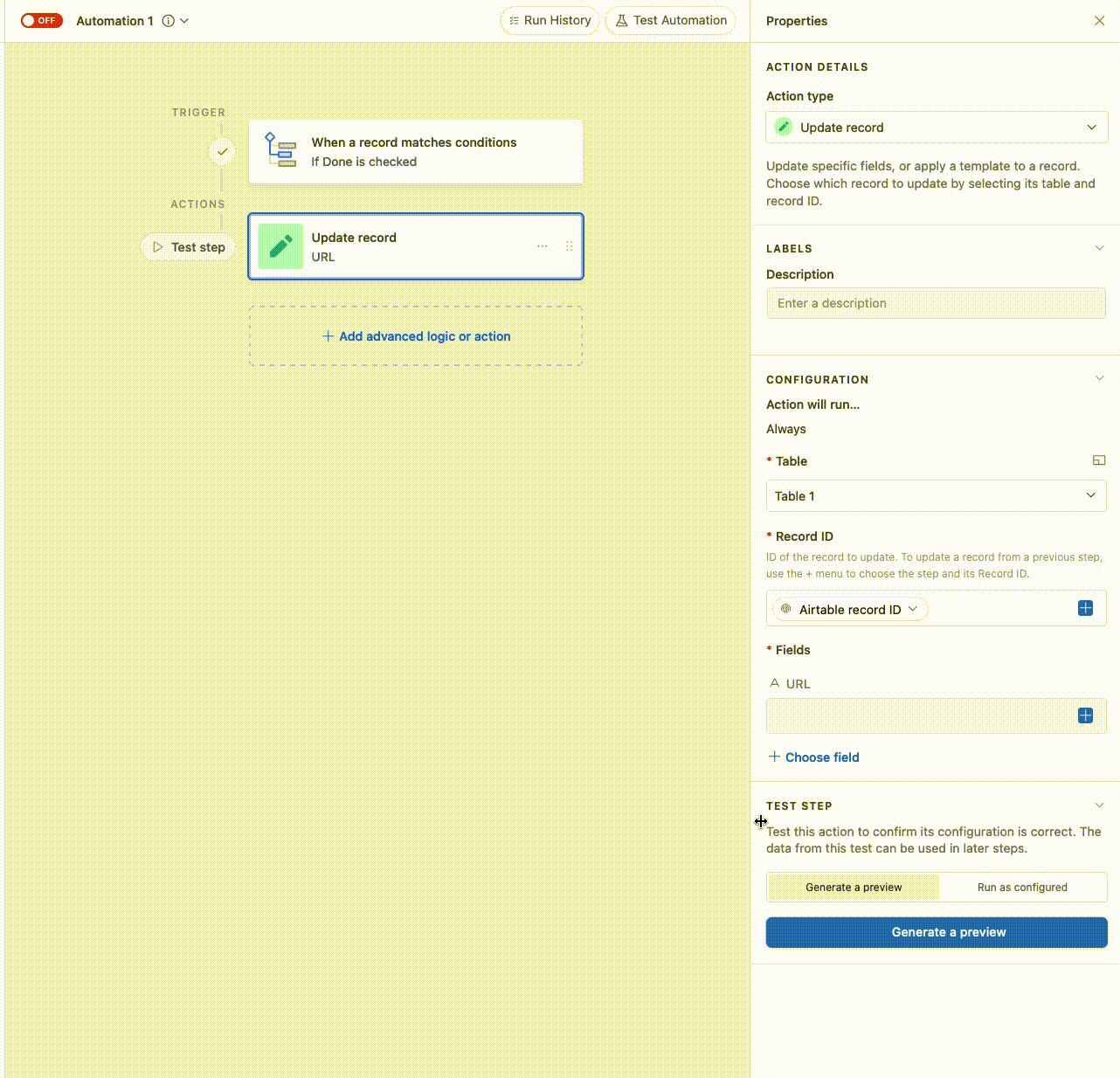Hey there, I'm trying to gain access to the Download Attachment URL (without using the API) so I can upload images from the Attachment of a record to a social media platform. I've tried using a workflow of AirTable --> Zapier --> Social Media Platform, but I can't find a way to get the image in my AirTable's attachment field to the social media platform. Let me know if you know how to help!
PS -- The reason I don't want to use the API is that I saw AirTable's recent notice that they are disabling API access at the end of this year.