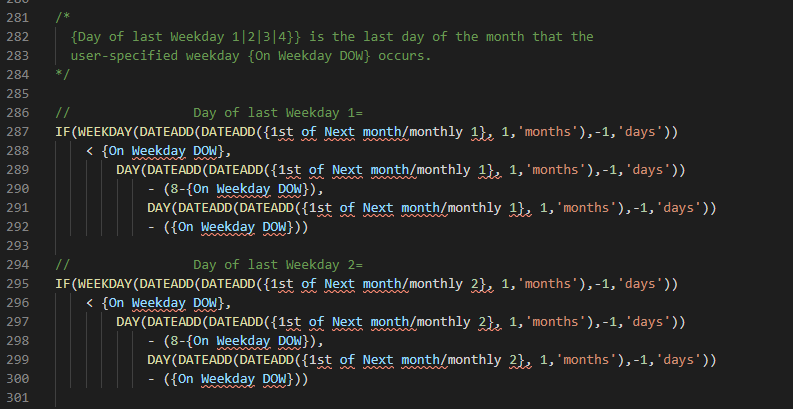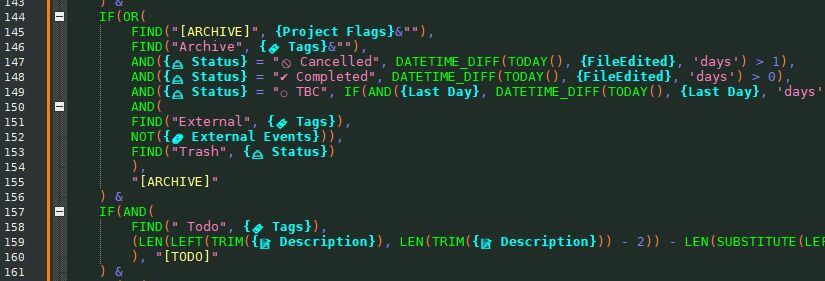Does anyone use an external tool for viewing/creating/editing complex formulas? Is there a tool that you like to copy and paste your complicated formulas into? Notepad++, Visual Studio? I know you would lose the linking to existing fields and the function lookup, but I’ve been struggling with some of my really long nested if’s.
Thanks,
Mike