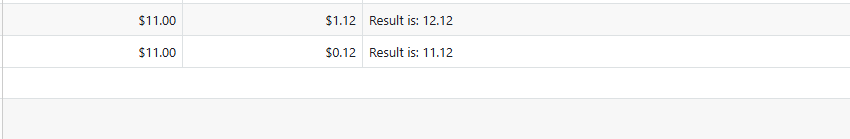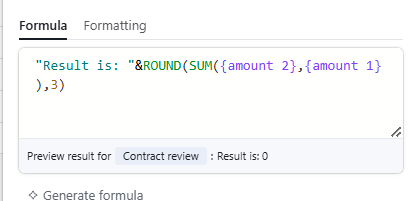I have a few currency fields that I am adding up in a simple formula field. I am then trying to display the output of that formula field within a text string I am building with another formula. However, I’m getting some strange decimals when showing the numbers.
In an effort to troubleshoot this, I create a new blank Airtable base for testing and I’m getting the same result. For no apparent reason (to me), when I reference the total field in the string, it will sometimes add a ton of decimal spaces, like this: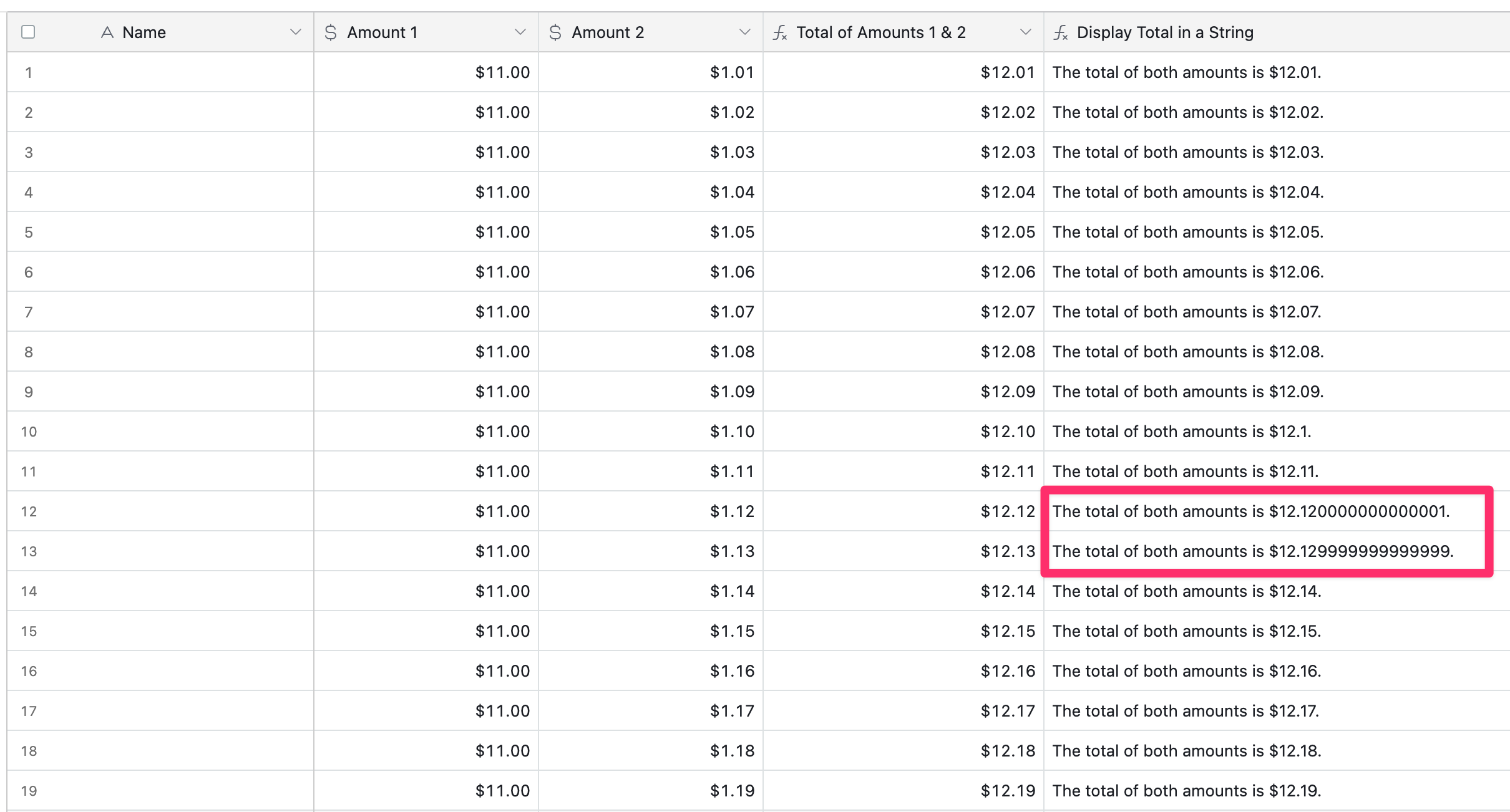
Here’s a link to my sample/testing base that is showing this issue: https://airtable.com/appqBYuTjL8QbhmF4/shrM4rk6GDRaJQ4QN
My formulas are pretty simple:
Total of Amounts 1 & 2:
{Amount 1} + {Amount 2}Display Total in a String:
"The total of both amounts is $" & {Total of Amounts 1 & 2} & "."
I can’t figure out what might be causing this, especially when I manipulate the Amount 1 and Amount 2 values to reach the same sum, the decimals sometimes appear and sometimes don’t, such as in these examples: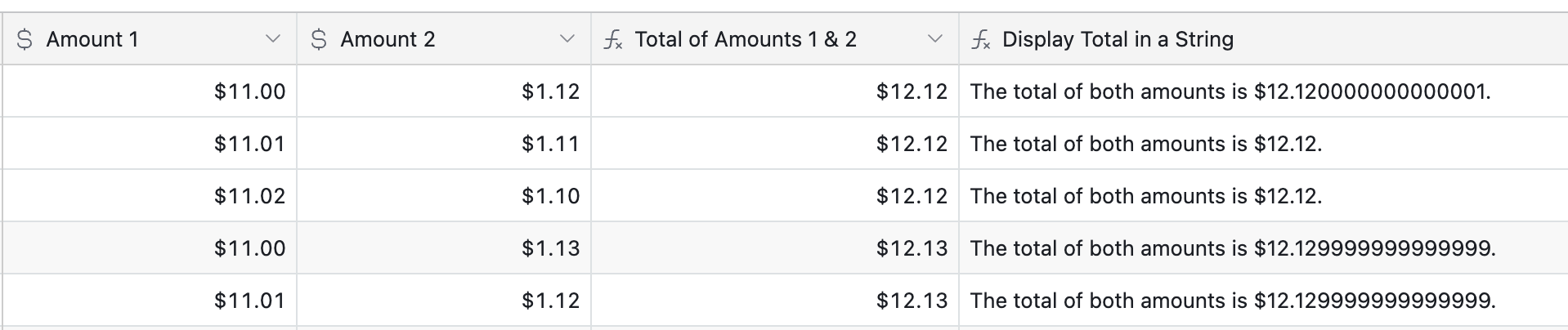
Has anyone ever seen anything like this, and is there anything you suggest I do to my string formula to resolve it?