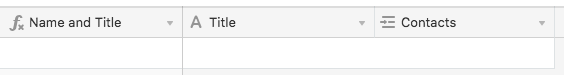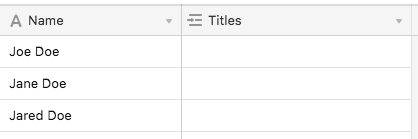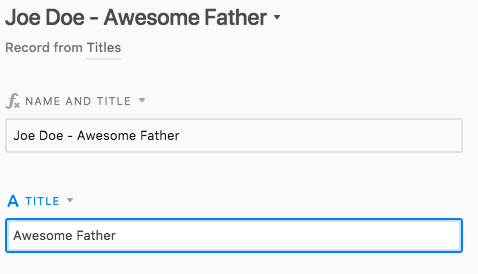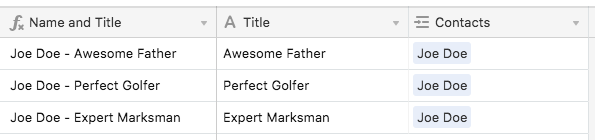I’m sorry if im not clear enough i’ll try my best to explain what i want to achieve.
I have a table called Courses that contains a list of courses in row (like Math, Physics… etc)
Each Course have a date (like 1/1/2019) and Students can register to a class (through form).
a record will appear like (separating column with ‘|’ symbol):
student1@email | Math | 1/1/2019
but students can register to multiples class:
student2@email | Math Physics | 8/8/2018 1/1/2019
I wish to list students that attended the Math class on a specific date like:
student1@email | Math | 1/1/2019
student2@email | Math | 1/1/2019
and not
student1@email | Math | 1/1/2019
student2@email | Math Physics | 8/8/2018 1/1/2019
Using a filter with “not Physics” will remove the entry of student2
If i click on date entry 1/1/2019 i get all students that attended the class in a window, but i don’t know how to export this into a new grid view.
I wish you understand my problem and also that it can help other similar issues.
Thank you for your help