Hello community
Again faced with this, hope to get a simple workaround for this where I can get a formula that extracts URL from a text field.
Thanks
 +2
+2Hello community
Again faced with this, hope to get a simple workaround for this where I can get a formula that extracts URL from a text field.
Thanks
Best answer by TheTimeSavingCo
You can use regex for this. Try a formula field with the following:
REGEX_EXTRACT([FIELD NAME], '\\((.*?)\\)')
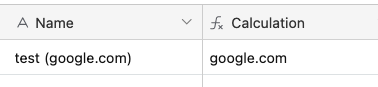
Enter your E-mail address. We'll send you an e-mail with instructions to reset your password.