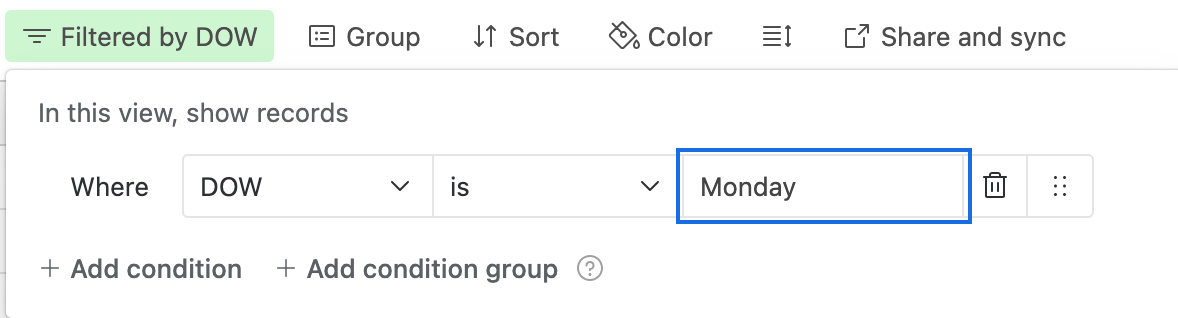Hello--
I have a base filled with content that we publish every day. I'd like a view where I only see content that is supposed to publish on a Monday though, but the options for dates don't have that capability. Any ideas on how to do it? Thanks!
Solved
Filtering Data only for Mondays
 +12
+12Best answer by CJSmith
Hey @LaurenMaine, use {Publish Date} (the name of your field) where I used {Date} (that was a placeholder for the formula. Should work then!
This topic has been closed for replies.
Enter your E-mail address. We'll send you an e-mail with instructions to reset your password.