I am hoping there is a formula to achieve this... but not sure. I want to automatically generate the formatting that is in the "IDEAL" field on the right, that way this does not have to be done manually.
Any help/thoughts would be appreciated!
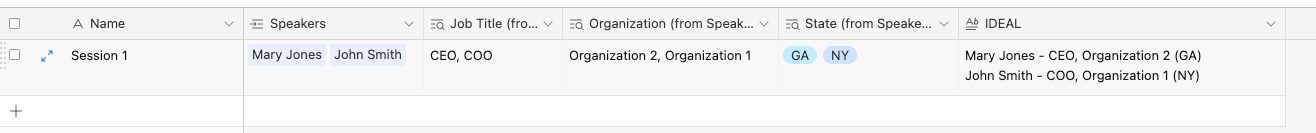
I am hoping there is a formula to achieve this... but not sure. I want to automatically generate the formatting that is in the "IDEAL" field on the right, that way this does not have to be done manually.
Any help/thoughts would be appreciated!
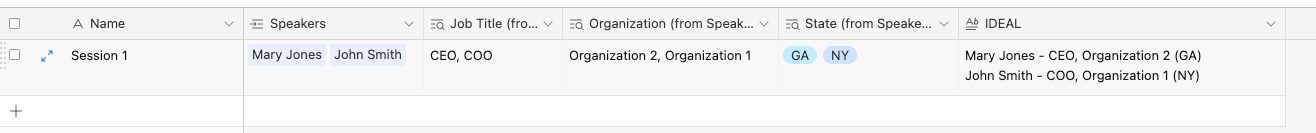
Best answer by Sho
In this case, Add a Formula field to the "Speaker" table and generate a string in that format.
Reference the field you added in the Rollup field to that table (Session?).
Rollup Field Formula : ARRAYJOIN({field name},"\n")
How about this?
Enter your E-mail address. We'll send you an e-mail with instructions to reset your password.