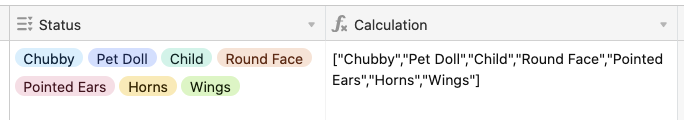So I have a multi-select field that has about 50 or so options. I want to take those options and surround them with quotation marks, separated by a comma. I tried using the SUBSTITUTE, but I couldn’t get it to work the way I wanted without duplicating the field a few times. I did something similar to below, but now I have three extra columns in my table…heh.
SUBSTITUTE({Calculation},", ",",\\"")
I am wanting to take this:
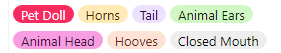
and turn it into this:
[“Pet Doll”,“Chubby”,“Child”,“Wings”,“Horns”,“Round Face”,“Pointed Ears”]
Complete with brackets on each end. How would I go about doing this? I don’t know if scripting will work because I’m trying to import my airtable into another service and in order for those choices to be recognized as tags, they have to be formatted as you see above. So the field has to have that data in it.
I have hundreds and hundreds of rows, so doing it by hand is not an option.