I need to make a automation that will reflect the date I update a Status field on my table to ‘Filed, Letter Received’.
These are the two ways I tried, but i’m not sure what I’m doing wrong in both situations. Please help?
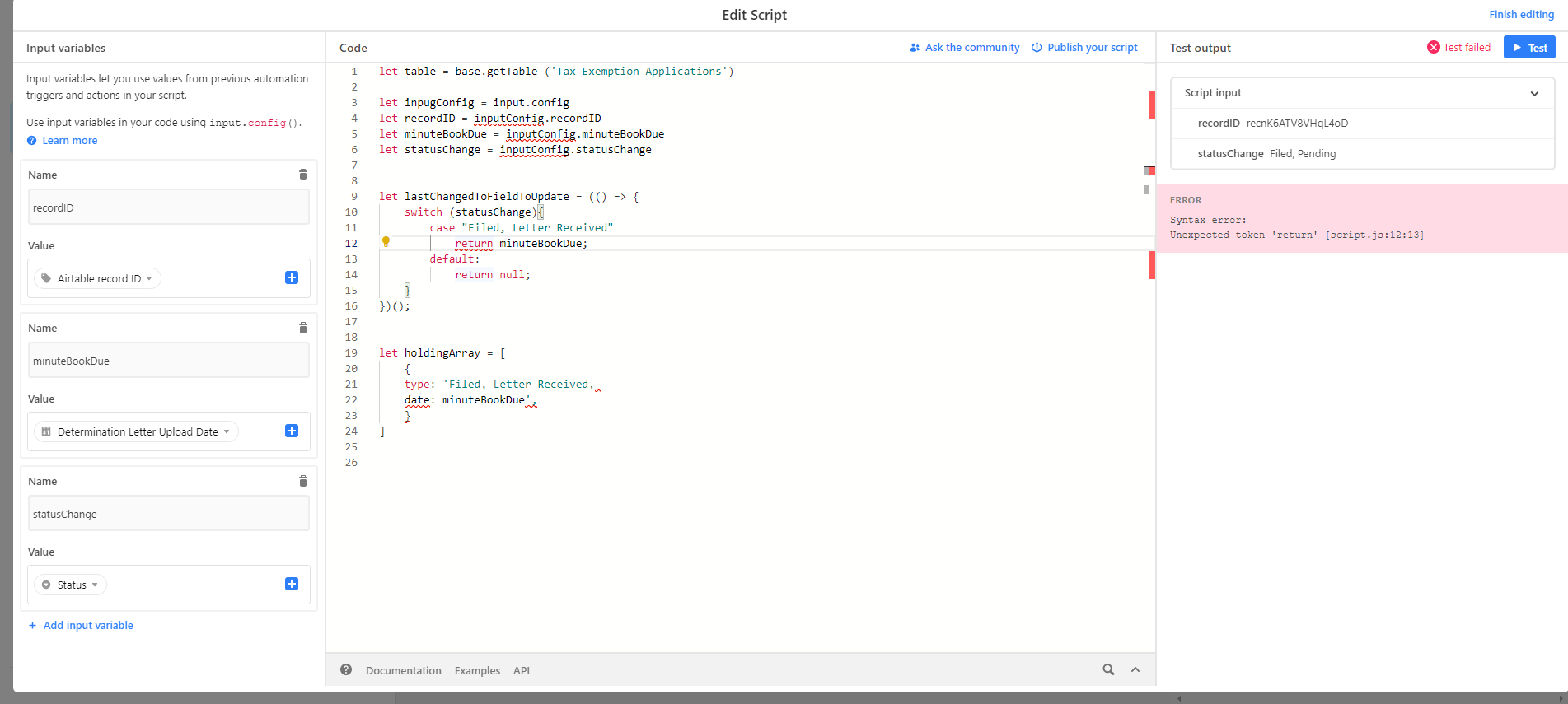
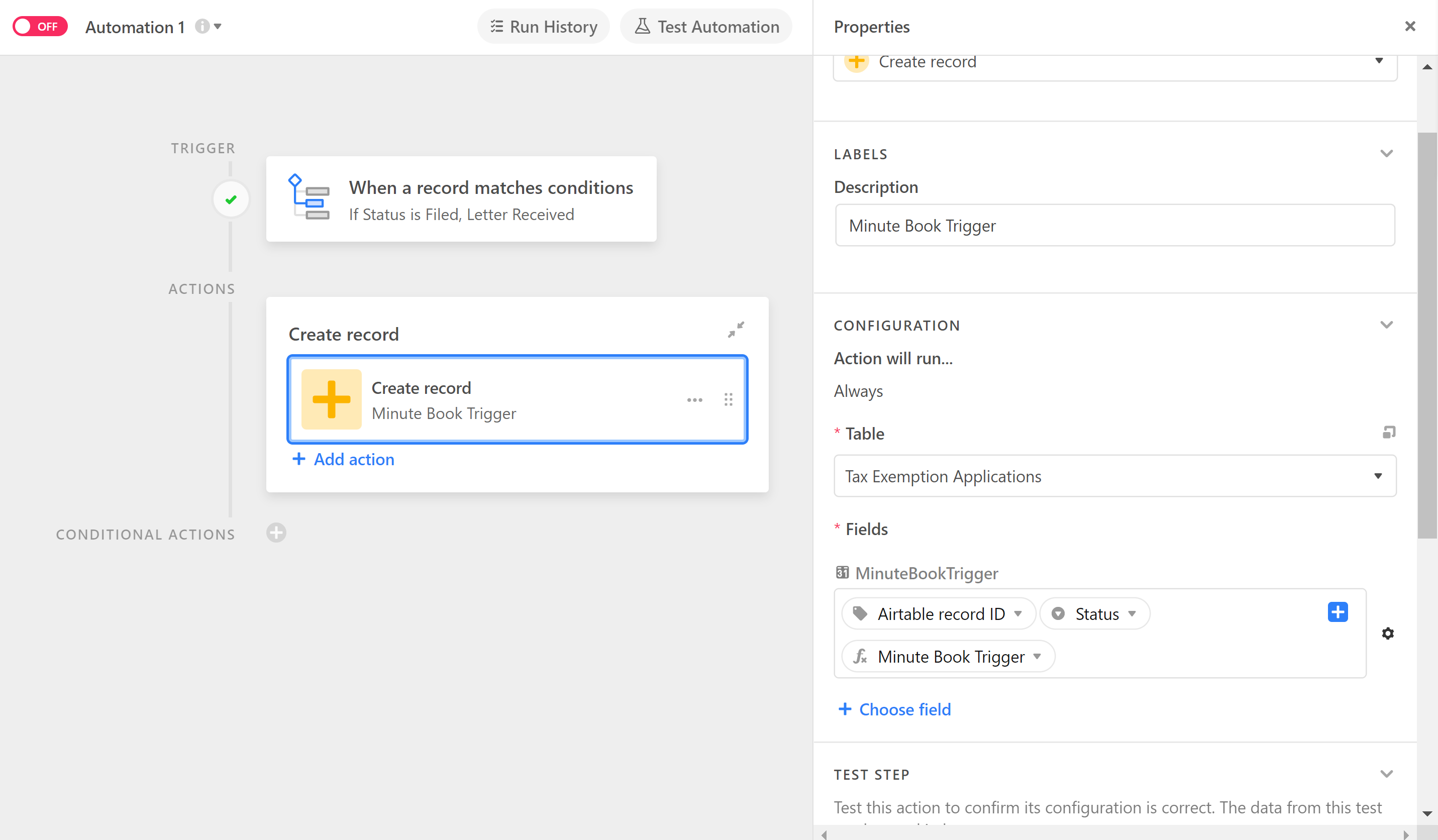
 +2
+2I need to make a automation that will reflect the date I update a Status field on my table to ‘Filed, Letter Received’.
These are the two ways I tried, but i’m not sure what I’m doing wrong in both situations. Please help?
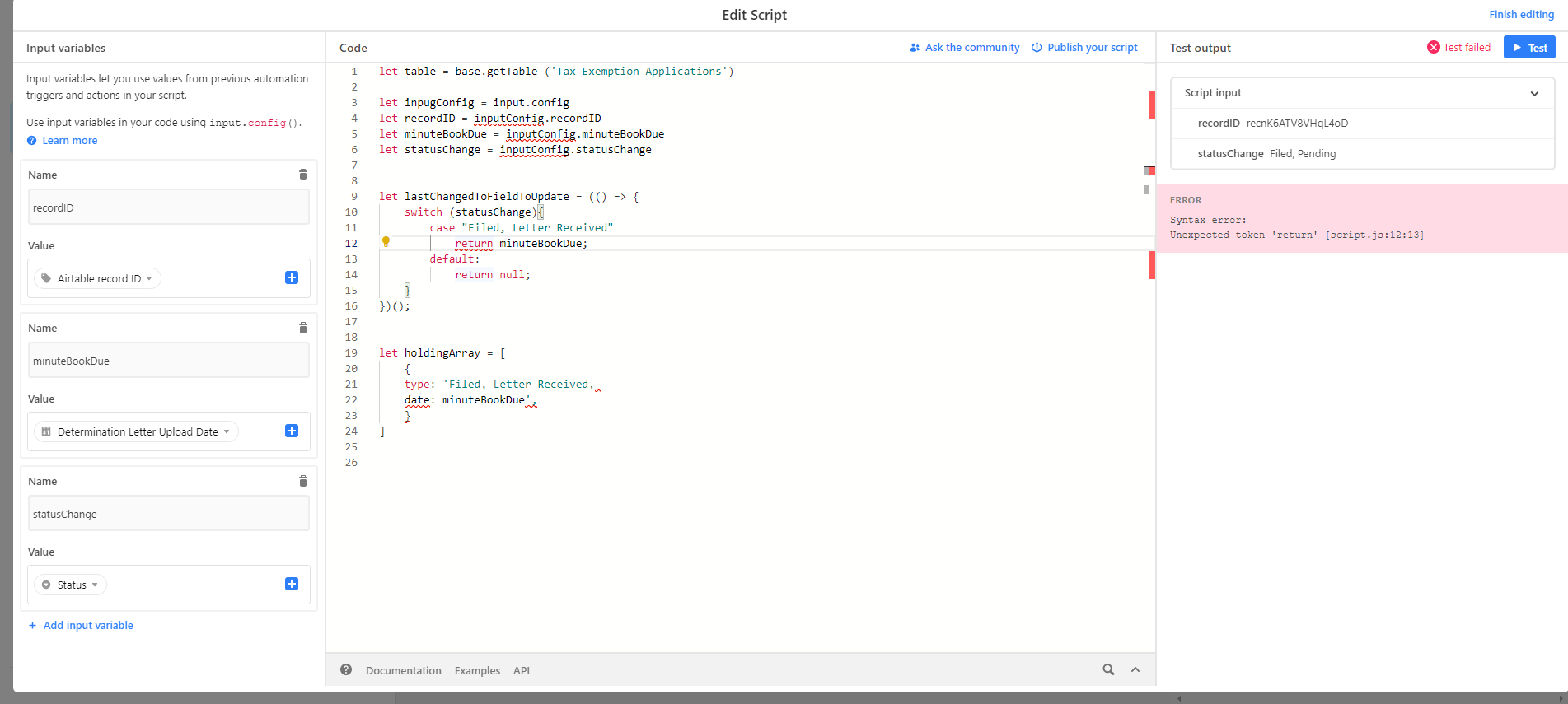
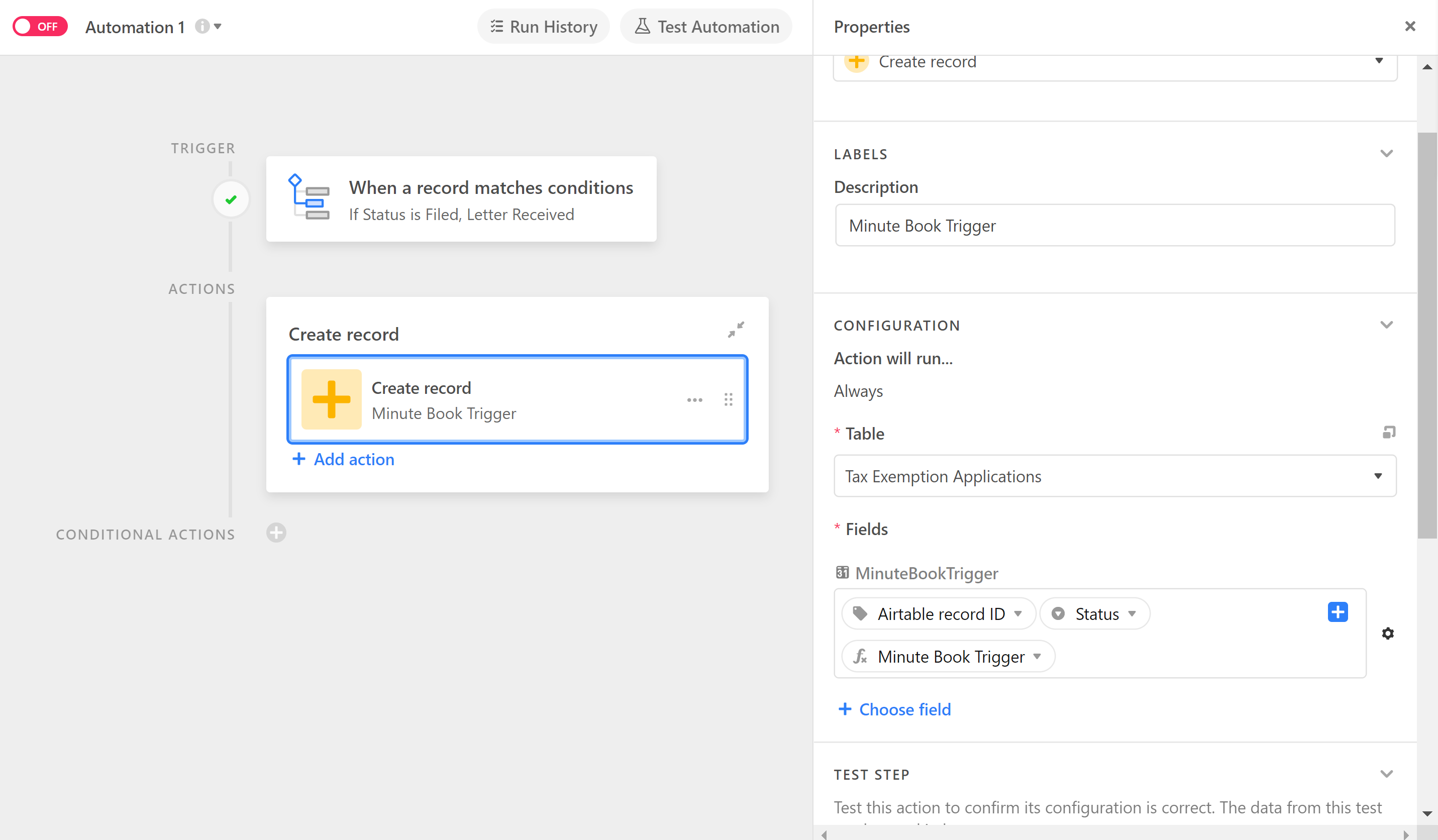
Best answer by Kamille_Parks11
Thank you!
I guess in that case my automation has a different end goal? My main goal is to make a make a task that appears whenever my ‘Minute Book Trigger’ field has an entry. The ‘Minute Book Trigger’ is a show modified date field that only fills in whenever I update a separate ‘Determination Date’ date field that’s tied to it. That one has been a success, but the next step is where I’m having trouble.
The task that I’ve automated so far works, but I need the Due Date = the date the ‘Minute Book Trigger’ field updates PLUS ten days.
(ex. If I update that field mentioned above reflects today’s date (7/25/22), then the task that I’ve created will have to have a due date for 8/3/2022
I know a script is involved, but I’m unsure what my IF statements should look like. I got this far, but I don’t know how to fix this:
IF (
{Minute Book Trigger}, DATEADD( {Minute Book Trigger}, 10, ‘days’) )
I don’t see why this would be a script. Just use a formula field in the same table as the {Minute Book Trigger} field. Your formula is basically correct but needs the extra spaces between the function names and opening parenthesis removed to fix the syntax.
IF({Minute Book Trigger}, DATEADD({Minute Book Trigger}, 10, 'days'))
Again, your screenshot shows you trying to insert 3 field values into the MinuteBookTrigger date field. All that should be in there is the output of the formula.
Enter your E-mail address. We'll send you an e-mail with instructions to reset your password.