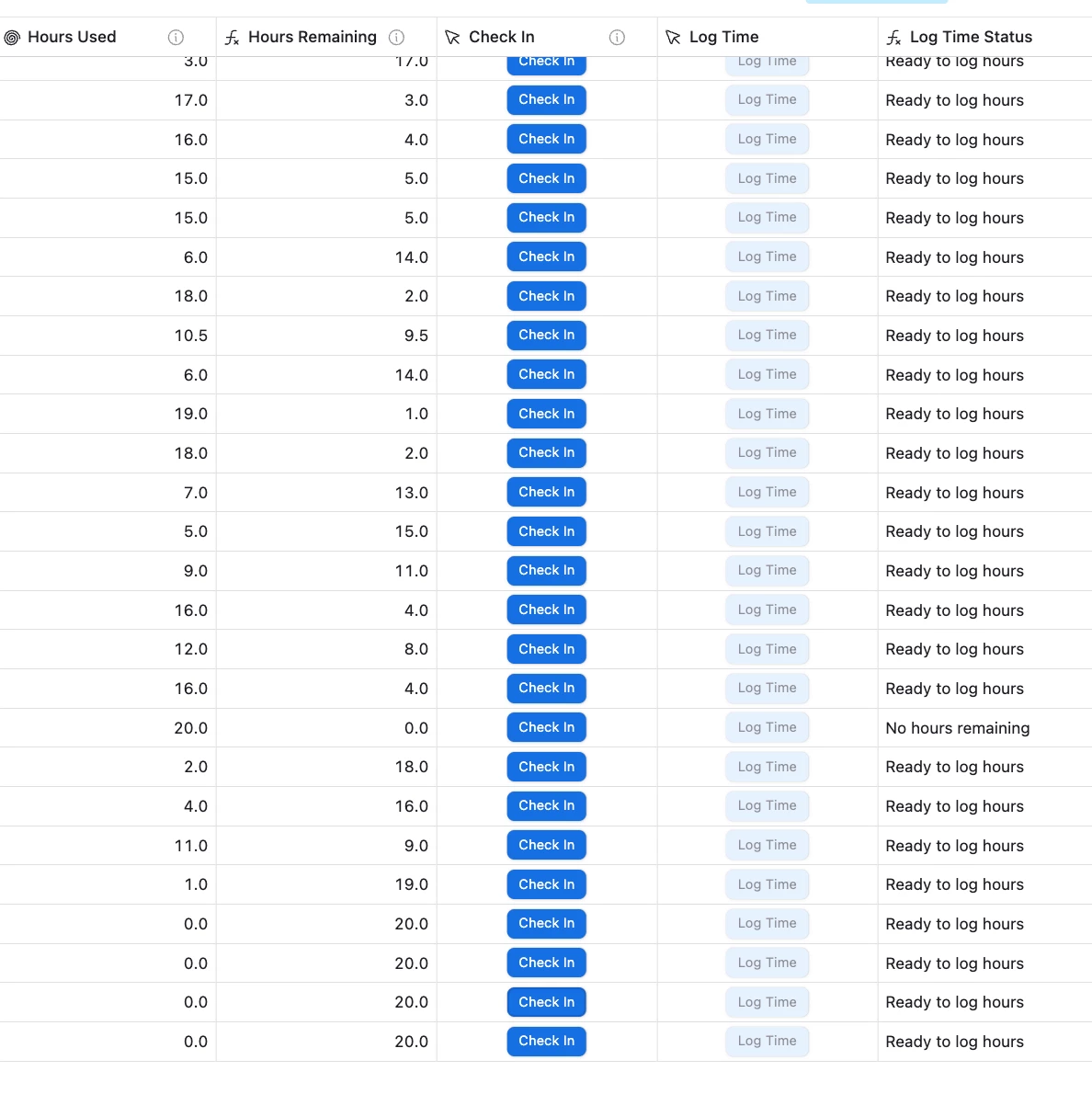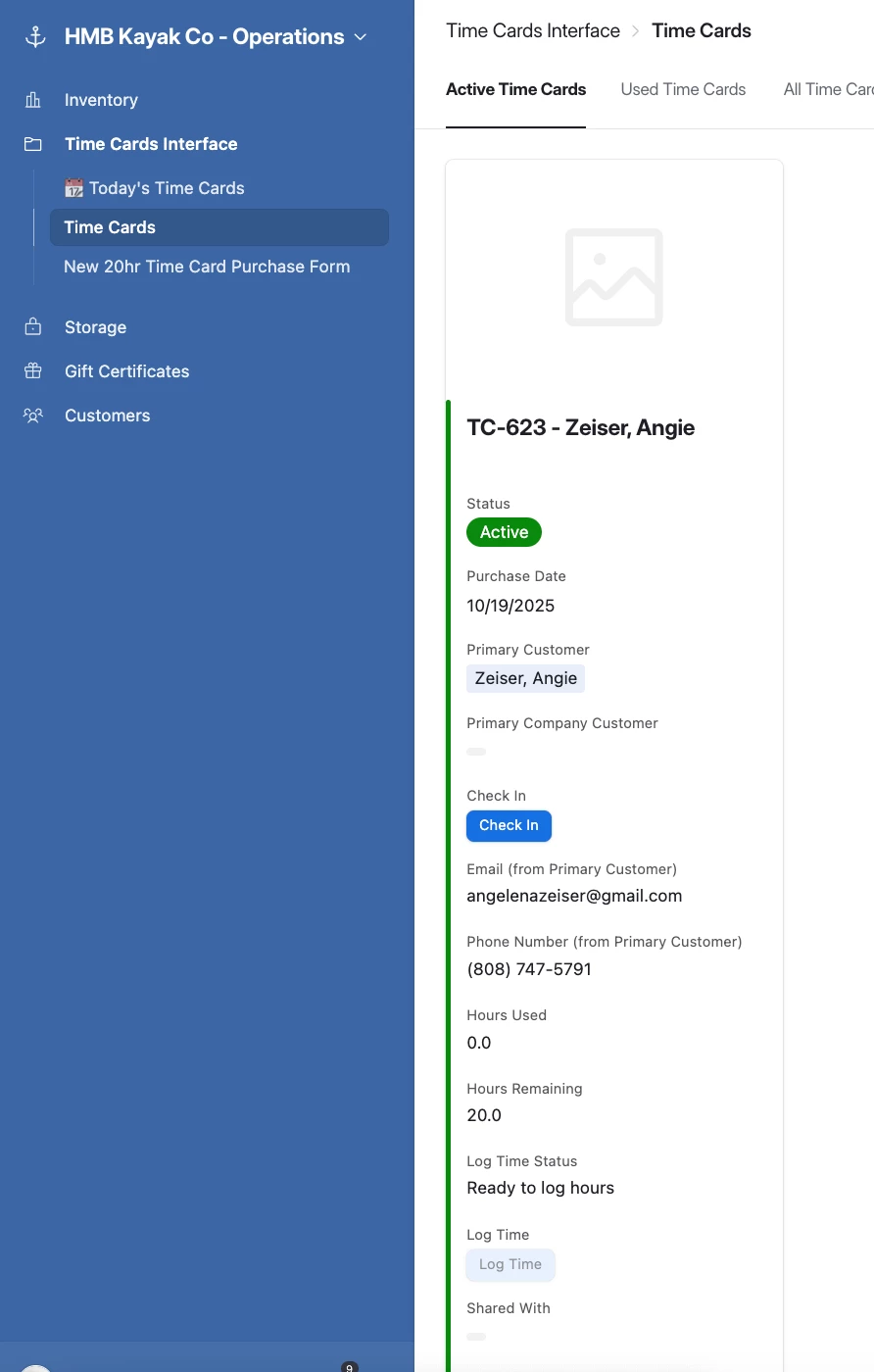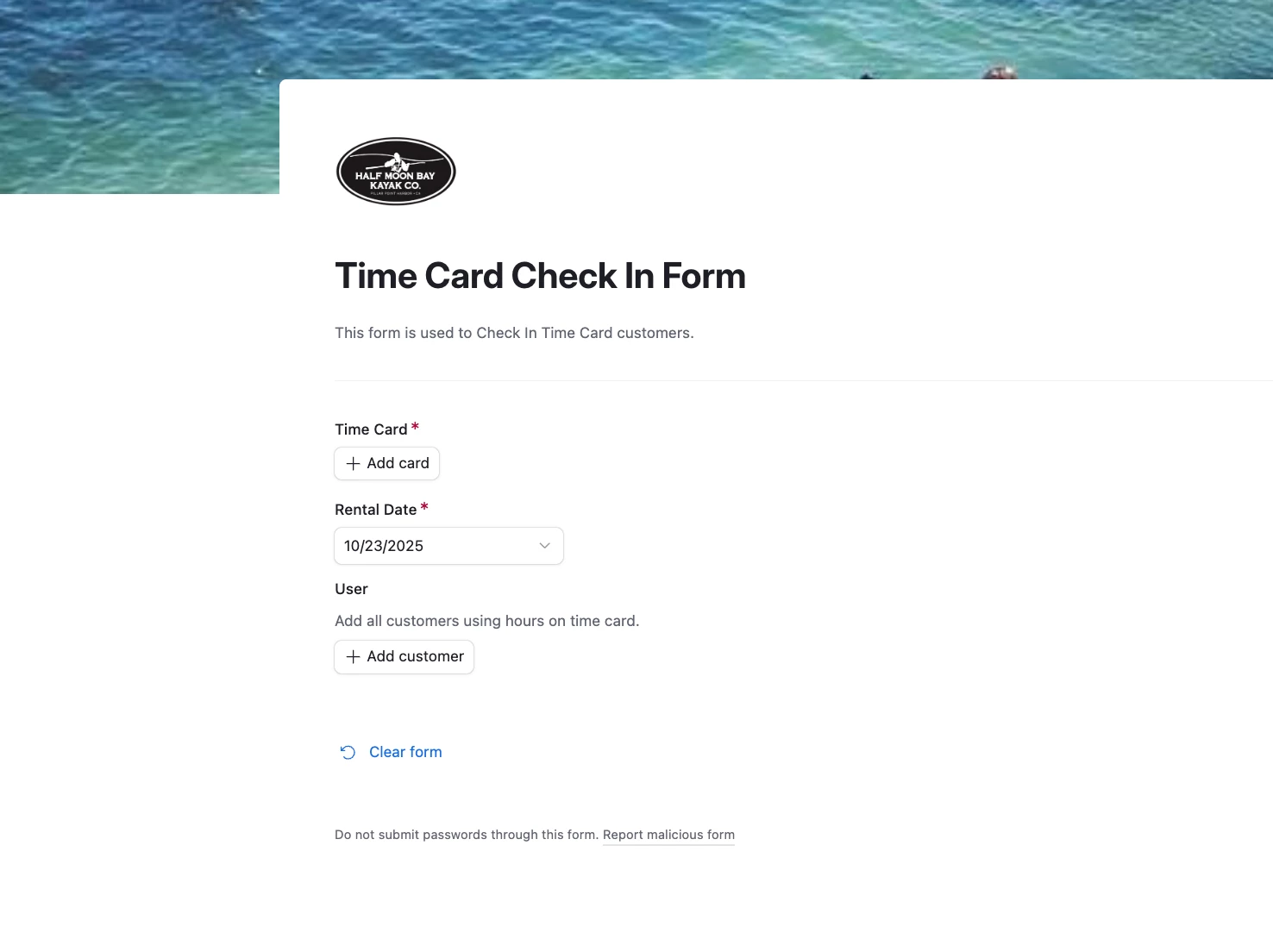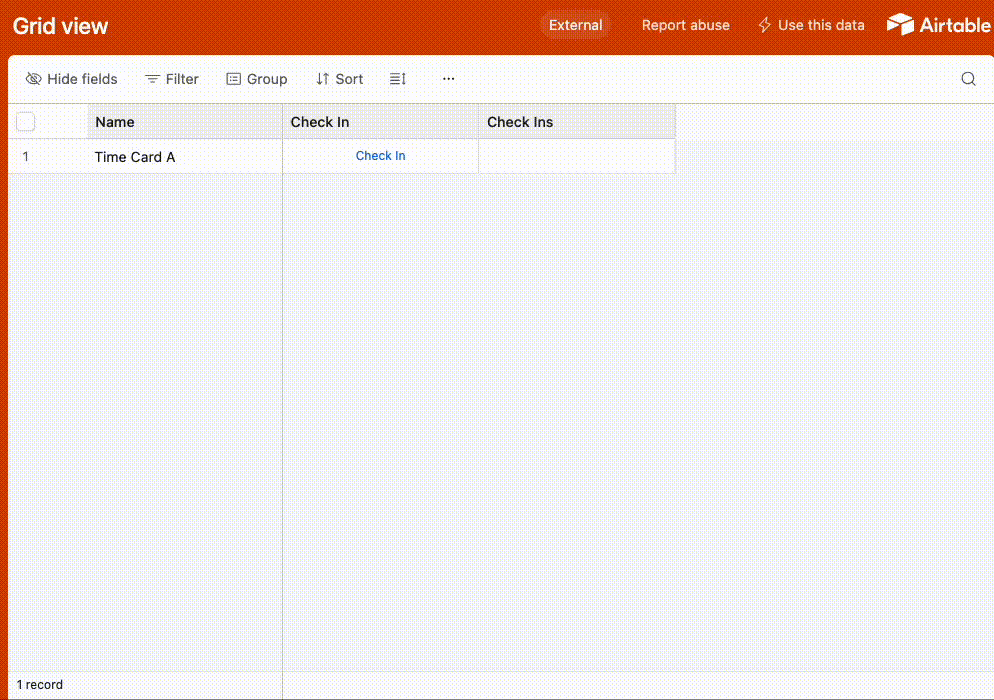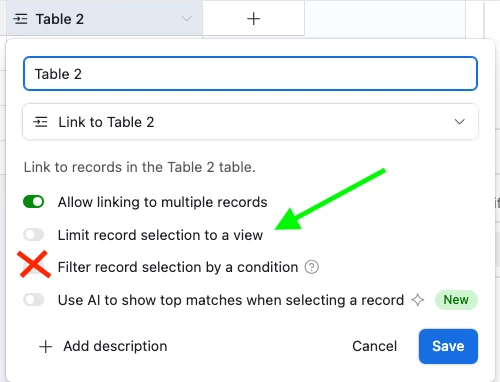I created a Check-In button that uses a formula, and it was working fine for a couple of weeks. However, it recently stopped pulling and autofilling the “Time Card” field. I also have staff use our interface to check in and log time for hours used on the time card.
formula:
"https://airtable.com/appLI7NsuW6OZb1VH/pag4DxG1LCOxskSQE/form"
& "?prefill_Time%20Card=" & RECORD_ID()
& "&prefill_Rental%20Date=" & DATETIME_FORMAT(TODAY(), "YYYY-MM-DD")