Hello!
We were previously using this formula to calculate a recurring date in the future:
 +3
+3Hello!
We were previously using this formula to calculate a recurring date in the future:
Best answer by Dan_Montoya
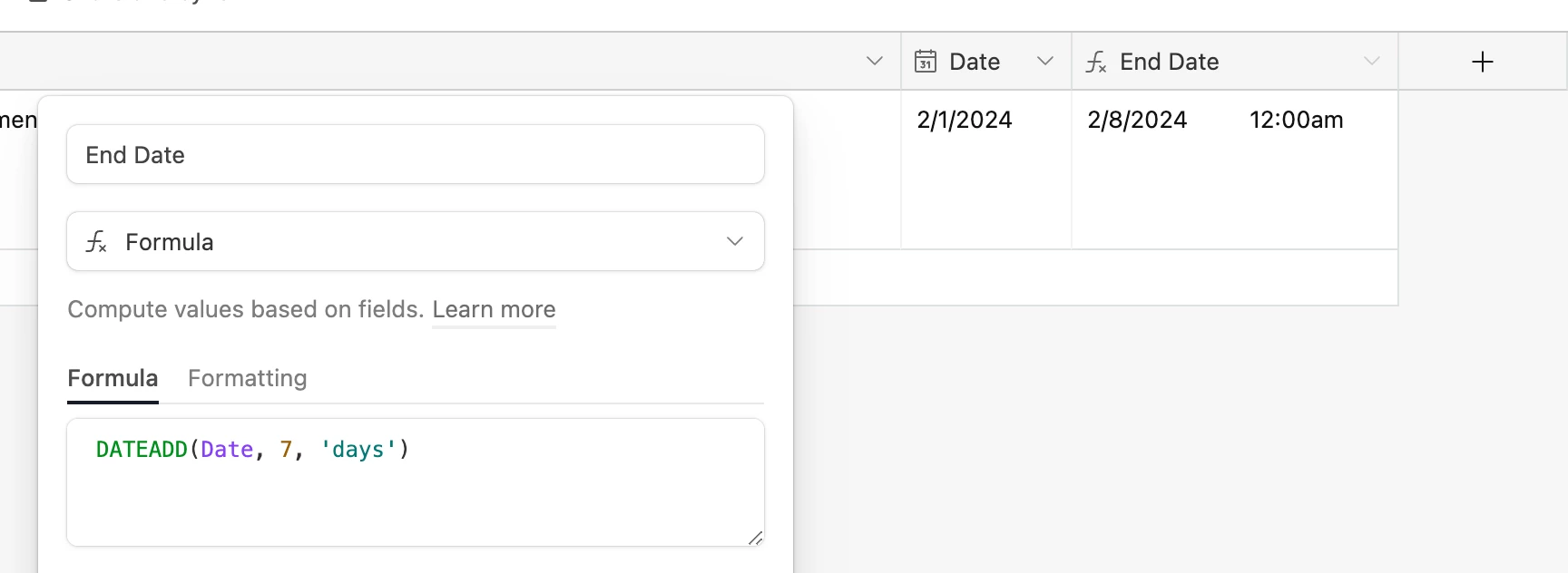
The formula works as described. I would delete the formula field and recreate it. If you can't delete it, create a new one and type in the formula to verify it works.
Enter your E-mail address. We'll send you an e-mail with instructions to reset your password.