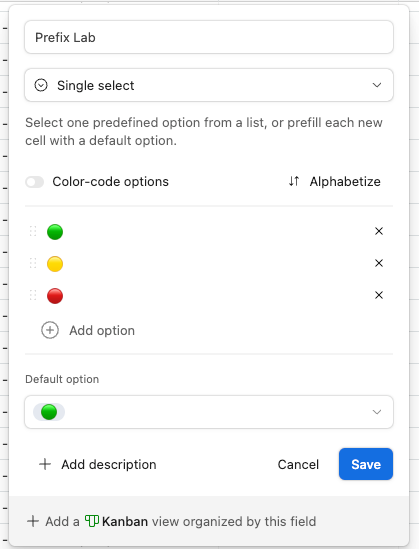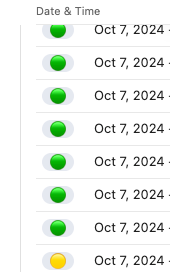Hello,
I'm moving into the List View Interface, and I am loving the "Prefix" field which allows me to use visual indicators to quickly see the status of records. My current roadblock is this, I haven't been able to figure out:
How can I have a Single Select Field automatically assigned based on a formula?
As shown in the screenshots below I have:
1) Created a Single Select field that has a "Stoplight Anaylsis" of a record's status as Red, Yellow, or Green.
2) I added this Single Select field as the "Prefix" in my List View Interface
3) Now I want to know how to automatically assign the status based on other fields. Specifically:
- GREEN if {Leader} and {Client} are filled
- YELLOW if {Leader} AND/OR {Client} are empty
- RED if {Leader} AND/OR {Client} are empty AND the date is in the Past.
It's not a difficult concept, just trying to see how to implement it in Airtable.
Quick Update 10/7 4:35pm EST:
* I was able to generate the emojis using a formula, BUT formula fields are not available for me to use as a Prefix. So I'm back to the question, how do I get these formula results into a Single Select Field so I can make it my List View Interface prefix?
TIA,
ML