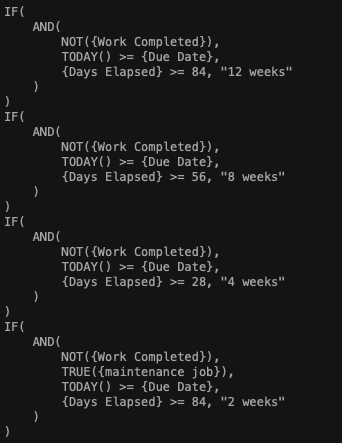I am looking at attempting to combine the two functions into a single input. The second is to catch jobs that go overdue earlier.
Original Question: Formula to track days past a set date, multiple outputs
Justin Barret provided this code:
IF( AND( NOT({Work Completed}), TODAY() >= {Due Date} ), IF( {Days Elapsed} >= 84, "12", IF( {Days Elapsed} >= 56, "8", IF( {Days Elapsed} >= 28, "4" ) ) ) & " weeks+" )
and I was able to use that to create this:
IF( AND( TRUE({maintenance job}), TODAY() >= {Due Date} ), IF( {Days Elapsed} >= 14, "2 weeks+" ) ) )