Hello, I have a column with up to 4 values separated by commas. I am trying to take the values from each comma break point and place it in its own column. For example:
usgs, aauw, abernathiethomas, admiralty
CARTOGRAPHER_1 (Column) would display: usgs
CARTOGRAPHER_2 (Column) would display: aauw
CARTOGRAPHER_3 (Column) would display: abernathiethomas
CARTOGRAPHER_4 (Column) would display: admiralty
There will never be more than 4 columns / values /commas, but there will be a minimum of 1 value but not always 5 values.
I looked into the functions left, right, mid, search, len but can’t seem to make sense on how to make them work together to achieve this if at all posible.
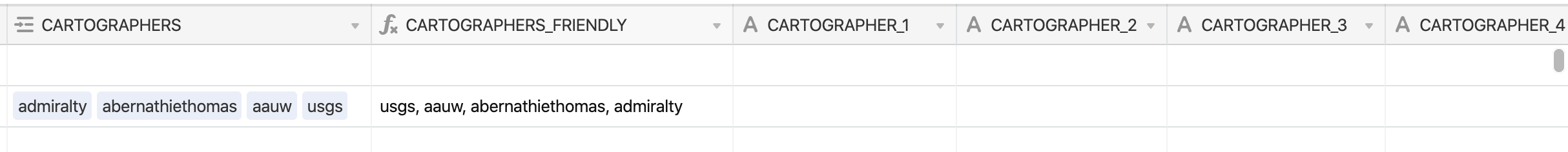
Thanks for your help!

