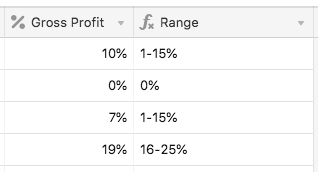Not sure how to title this, too early to think of the proper name - but this is what I’m trying to accomplish and I can get one percent to work but the others fill in with Error or NaN.
When Gross Profit percent is:
0%:
Formula is:
0%
gross profit: 1-15% formula reads: 1-15%
16-25%…
26-45%…
and so on up to 100%
Trying to group all gross profits based on the percent for graphing purposes.