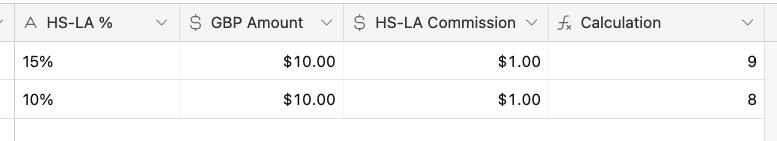Can anyone tell me where I'm going wrong with this formula?
Or suggest another way to achieve it - I've tried a few IF options too but can't get that to work either.
For context, I'm a literary agent and depending on the type of deal I do I either take 15% or 10% commission. Where I take 10% a co-agent will have also taken 10% but that's not necessary for me to track, other than that when I'm working out the author's overall income I need to make sure I know they didn't get it (hence trying to take away my commission twice in those instances here).
The closest I got to it working (ie, it actually ran something instead of refusing to save because of an error), I got words back instead of numbers and what I need is numbers.