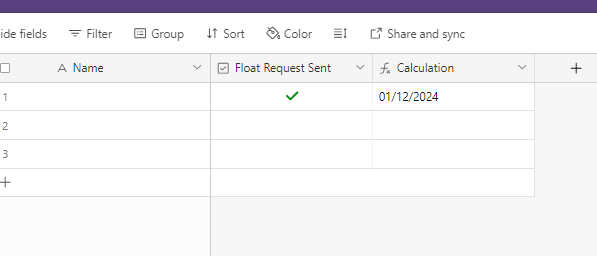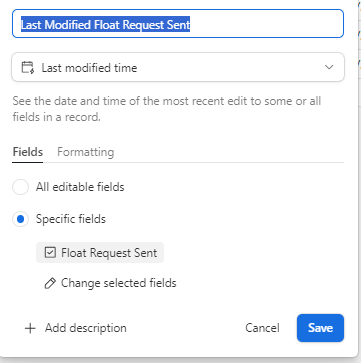Hello all,
Hope you all had a good holiday season.
I have looked, but can't find anything around this, which I think is simple. Most of what I am seeing on here looks more complicated than it should be.
I have a Date Formula field that I would like to populate with Today's date if a box is checked. I can get that part working, but the rest of the fields show the #ERROR! message. I just want to hid the message and show nothing.
This is what I currently have:
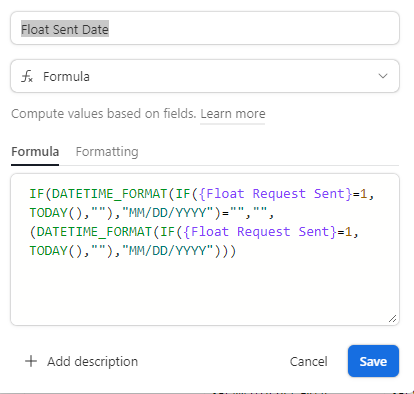
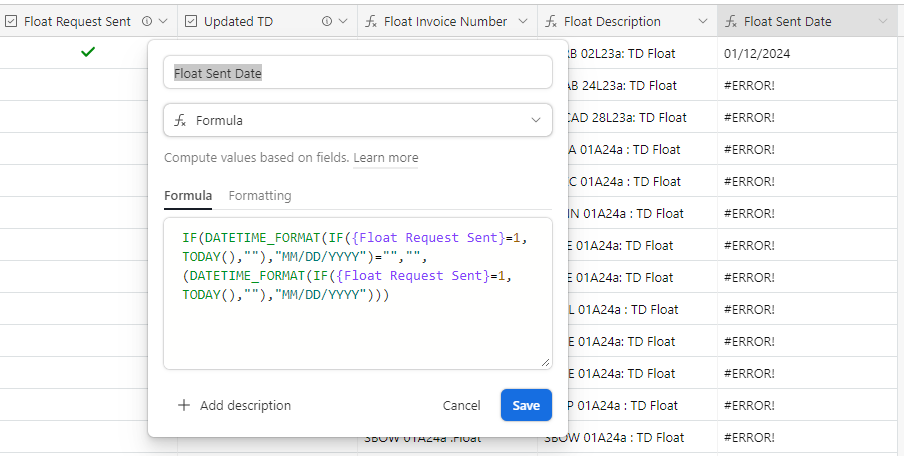
Thank you for any help,
Matt