There are 2 fields: the time of the last modification of the line and just a number.
(last_modified_time and time)
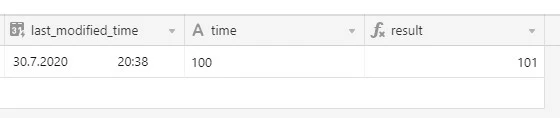
How do I create a formula for the “result” field to add the minutes from the last_modified_time field and the number from the “time” field?
That is, the example should get: 38 + 100 = 138
(the field “result” should be 138)
(101 is there for an example, do not pay attention. Instead it should be 138)
Solved
How to add minutes and a number together?
Best answer by ScottWorld
First, change your “time” field to be a number field instead of a text field.
Then, use this formula:
MINUTE({last_modified_time}) + time
You can also reference the list of date & time functions on this page for other formulas that you might want to create:
This topic has been closed for replies.
Enter your E-mail address. We'll send you an e-mail with instructions to reset your password.

